- Home /
PointerClick multiple overlaying UI elements
I am trying to build a cursor visualization that shows a circle whenever a user taps or clicks the screen (Editor and iOS). I can easily write a script an use Input.GetTouch or Mouse to place graphic whenever a click happens, but I thought it might be cleaner and probably more efficient to use UI system.
My basic idea: I have a canvas that displays on top of my game and any other canvas below it. Everytime the user clicks, I display my cursor Image component. But how do I make my Pointer events go through my cursor canvas and hit other buttons below it?
I tried deactivating "Block Raycasts" on the Canvas Group, but then I don't register any IPointerDown etc events.
Any simple solution or should I just revert back to polling for input via Input.GetTouch in Update()?
Your answer