- Home /
Vertex limit?
I've heard that there is a 60000-vertices limit when importing assets into unity. Is this true? If yes, what are the possible ways of importing high poly models into my scene?
I was hoping to model a train (with interior) in Blender then import it into Unity, but obviously the model would have >60000 vertices when I finish modeling.
You could model the train in parts, like cars? Or you could decimate and normal map the mesh automatically. I did that and it brought me from 100k to like 10k while maintaining appearance.
Answer by Eric5h5 · May 21, 2012 at 04:23 PM
65,534. For high-poly models, break them up into more than one part. A train should have cars as separate models anyway. I doubt a train car would have anywhere near 65K vertices, even with the interior; normal maps would take care of fine detail.
Answer by Bunny83 · May 21, 2012 at 04:28 PM
The vertex limit is 64k (65534 instead of 65536 according to Eric ;)) but the limit is only valid for one Mesh object. If your imported model has subobjects (each of course below 64k) that's no problem. You should do your test imports to see how the model gets imported into Unity. A model can have sub objects with its own MeshFilter & MeshRenderer.
At the moment there's no way around that since Unity only uses 16 bit indices (2^16 == 65536), so the index buffer can't address more vertices than that. Maybe in a future update they implement 32 bit index buffers, but don't expect it any time soon. The last years nothing has changed ;)
65534 ins$$anonymous$$d of 65536 according to Eric ;)
Don't take my word for it, try to make a vertex array > 65534 and see what happens. ;) Clearly these missing 2 bytes are an outrage, and I demand that UT fix this horrifying situation immediately.
I guess they may use those indices for breaking their triangle strips, but it's just a guess. Usually strips are ter$$anonymous$$ated by an empty triangle.
Answer by daboretto · Jan 22, 2014 at 10:44 PM
Eric is partially right,
many cards (NOT ALL) have a hardware limit of 65534 vertices, if you send more vertices those cards have to do some extra work at driver level (maybe just because the driver API, will it be GL or DX mandates a limit of 65536 and so a program can't just crash for 2 extra vertices).
Is better one drawcall of 65535 vertices than 2 drawcalls of 65534 and 3 vertices (Someone claims to have profiled it!)
Of course is even better a mesh with 1 less triangle and therefore 1 less vertex so 65534.
Anyway 65.000 vertices is hard limit to hit, if you have so many vertices there's something wrong with your assets pipeline, we nowadays have tessellation and bumpmaps for that.
Your answer

Follow this Question
Related Questions
Dividing Extruded Object into Manageable Pieces? 0 Answers
Vertex program max instructions limit 2 Answers
Issue with OnAssignMaterialModel and meshes split by Unity 0 Answers
Change specific vertex colours in a shader 0 Answers
How to change the opacity of vertex in relation to a dummy position ? 0 Answers