- Home /
Objects in Hierarchy Not Visible Anywhere
Hi Forum Folks,
So I've run into an issue recently regarding object visibility. I'm working along just fine, and all Game Objects in the hierarchy are visible in the Scene, in Game Play and in the build. Then suddenly, one object is just gone from everywhere but the hierarchy -- its handles still exist, my layers are all on, the camera is in the proper position (and, unlike the Game Object, is still visible and functional everywhere). I haven't touched the scale of the object, and cranking it up by several factors, just to see if it does anything, doesn't do anything, nor does framing it. The scripting hasn't changed, and I haven't updated the software in any way -- as a matter of fact, if I test the same Unity scene file out on different computers with the same version of Unity (3.5.1), it will work on some copies of Unity but not others. It's honestly as if I don't change a thing, and the Game Object just decides to play Invisible Man on me. And gets really really good at it.
This wasn't a massive problem until it happened to me mid-workflow yesterday. Now, the fight is dirty.
Any and all wisdom is greatly appreciated!
All the Best,
Ess.
Just to sum up:
you have checked the gameobject's layer to be set to a reasonable value
you have checked that the gameobject is active, has some kind of renderer attached, which is also enabled and has a $$anonymous$$esh that should be displayed.
you have checked the editor's scene view layer mask.
you don't deleted / moved any dependencies ($$anonymous$$esh / $$anonymous$$aterial / ...) outside of Unity to a new folder.
If that's all correct, ... I have no idea :D
Can we have a screenshot of the selected object (centered with "f")?
It was the $$anonymous$$esh Filter! Oh you sharp thing, you. Thank you!
Your answer