- Home /
Mini Game Timer - Unity 2017
Hello everyone! I am currently in the middle of my first game in Unity, so please bear with me haha. I have been having trouble for the past couple days trying to create a timer that starts when "e" is pressed and lasts 60 seconds.
I currently have it set up so that, while in a trigger, and after "e" is pressed, it deactivates the current character and activates another character in a different part of the scene. It also activates a GUI label that displays a score (this all works). The problem is, I can't make it so that everything is reset after 60 seconds. I have tried many different ways that I have found across the Internet and nothing seems to work. Please ask if you need anymore information. Thanks! NOTE - I am using JavaScript
var TimmyTrash : GameObject; //new player player
var TimmyThicc : GameObject; //original player
var TrashScore : GameObject; //GUI label
var TimeOut : GameObject; //GUI label that displays "Time's up!"
var TimerStart : boolean;
var seconds = 60; //total time to play game
TimerStart = false;
//makes sure player is in range, and when "e" is pressed the player is
//'moved' and the game begins
function OnTriggerStay (Collider) {
if (Input.GetKeyDown ("e"))
{
TimmyTrash.SetActive(true);
TimmyThicc.SetActive(false);
TrashScore.SetActive(true);
TimerStart = true;
StartCounting();
}
}
function StartCounting() { //invokes the Count function every second
InvokeRepeating ("Count", 0, 1);
}
//subtracts 1 from 'seconds' every second, and when the seconds variable gets <= 0,
//the game stops and the original player is reactivated.
function Count() {
if (seconds > 0)
{
seconds --;
}
else
{
TimeOut.SetActive(true);
TimmyTrash.SetActive(false);
yield WaitForSeconds (5); {
//after displaying the "Time's Up" GUI Label (TimeOut), I wait 5 seconds before reseting
TimeOut.SetActive(false);
TimmyThicc.SetActive(true);
TrashScore.SetActive(false);
}
}
}
Your answer

Follow this Question
Related Questions
Countdown/timer in Javascript 3 Answers
I want to pick up objects to increase timer. 2 Answers
Countdown 2 Answers
How to make a simple battery? 0 Answers