- Home /
More Effective Camera Switching
For a Video Game Design class project, I have been working on a simple solar system. It has all of the planets rotating around the the sun, etc. I wanted to create a GUI element where you could click on a button with the name of the planet (ex: button says "Earth"), and the camera would switch to follow that planet's orbit. I read up on the scripting reference, and I came up with something that worked after much forum browsing/trial and error (I am pretty new to scripting). I was wondering if someone could show me a more efficient way to do this. First, I'll show the way I came up with.
BasicalIy, my method was to make a camera for each planet, and attach this script to each:
#pragma strict
var target : Transform;
function Update () {
transform.LookAt(target);
}
That one makes the camera look at its designated planet. The other script was for the GUI:
#pragma strict
var mainview : Camera;
var marsview : Camera;
var earthview : Camera;
var mercuryview : Camera;
var jupiterview : Camera;
var plutoview : Camera;
//states variables of the cameras
function Start () {
//deactivates all cameras but the main camera
mainview.camera.active = true;
marsview.camera.active = false;
earthview.camera.active = false;
mercuryview.camera.active = false;
jupiterview.camera.active = false;
}
function OnGUI () {
//creates GUI
GUI.Box (Rect (0, 10, 200, 90), "Camera View Switch");
if (GUI.Button (Rect (20, 40, 80, 20), "Earth")) { //first button
mainview.camera.active = false;
marsview.camera.active = false;
mercuryview.camera.active = false;
jupiterview.camera.active = false;
earthview.camera.active = true;
//activates earthview camera, deactivates all others
}
if (GUI.Button (Rect (20, 70, 80, 20), "Mars")) {
mainview.camera.active = false;
earthview.camera.active = false;
mercuryview.camera.active = false;
jupiterview.camera.active = false;
marsview.camera.active = true;
}
if (GUI.Button (Rect (20, 100, 80, 20), "Sun")) {
earthview.camera.active = false;
marsview.camera.active = false;
mercuryview.camera.active = false;
jupiterview.camera.active = false;
mainview.camera.active = true;
}
if (GUI.Button (Rect (20, 130, 80, 20), "Mercury")) {
earthview.camera.active = false;
marsview.camera.active = false;
mainview.camera.active = false;
jupiterview.camera.active = false;
mercuryview.camera.active = true;
}
if (GUI.Button (Rect (20, 160, 80, 20), "Jupiter")) {
earthview.camera.active = false;
marsview.camera.active = false;
mainview.camera.active = false;
mercuryview.camera.active = false;
jupiterview.camera.active = true;
}
if (GUI.Button (Rect (20, 190, 80, 20), "Pluto")) {
earthview.camera.active = false;
marsview.camera.active = false;
mainview.camera.active = false;
mercuryview.camera.active = false;
jupiterview.camera.active = false;
plutoview.camera.active = true;
}
}
function Update () {
}
I didn't include all of the planets for the sake of example, but you get the idea. Being pretty new to this, I was glad I could find a solution that worked. Now I am looking for community input. If it isn't too much trouble, could someone show me a better, more efficient/effective way to accomplish this?
Answer by AlucardJay · Dec 06, 2012 at 03:00 AM
You could just use an array for your cameras, and then loop through the array, given an index activate that camera, and disable all others in a loop :
#pragma strict
// Drop cameras in Inspector **IN ORDER**
// eg Main; Sun; Mercury; Venus; Earth; etc etc
var cameraView : Camera[];
function OnGUI()
{
if (GUI.Button (Rect (20, 40, 80, 20), "Earth"))
{
SetCamera( 4 ); // 5th item in list, 4th counting from zero
}
if (GUI.Button (Rect (20, 70, 80, 20), "Mars"))
{
SetCamera( 5 ); // 6th item in list, 5th counting from zero
}
if (GUI.Button (Rect (20, 100, 80, 20), "Sun"))
{
SetCamera( 1 ); // 2nd item in list, 1st counting from zero
}
}
function SetCamera( index : int )
{
for ( var i : int = 0; i < cameraView.Length; i ++ )
{
cameraView[i].enabled = false;
}
cameraView[index].enabled = true;
}
// this could also be written like :
/*
function SetCamera( index : int )
{
for ( var i : int = 0; i < cameraView.Length; i ++ )
{
if ( i == index )
{
cameraView[i].enabled = true;
}
else
{
cameraView[i].enabled = false;
}
}
}
*/
Your answer

Follow this Question
Related Questions
The name 'Joystick' does not denote a valid type ('not found') 2 Answers
Rotating an object to face the camera regardless of the cameras position. 3 Answers
Smooth camera follow return 1 Answer
Unassigned Reference Exception 4 Answers
How to render severals cameras at differents Frame Rate ? 2 Answers