- Home /
Animation problem
Hello!
Dont know why, but my animation doesn't work, or doesn't show. I made animation in Blender for my gun ( reload, bobbing, fire, start of fire, end of fire, switch weapon etc. ) Now i imported in .blend file, in .fbx and colladae, nothing works. FBX imports everything, even animations. But i don't know where to view, where to set the animations. ( It shows a video, 10 second, from 1. to 250. keyframe, but the weapon is still stands and does nothing )
Thank you, and sorry for my bad english!
Answer by clunk47 · Dec 16, 2012 at 07:11 PM
Under FBX Import options you will have a "Split Animations" Option. You must set the frames here along with each animation name. Make sure to APPLY changes. Then via script you would use animation.Play("animationName");
Your answer

Follow this Question
Related Questions
Unity not importing blender animations at all 7 Answers
Problem to import animation in unity 2 Answers
Generic root motion jitter? 0 Answers
Can I make animations snap to a frame? 1 Answer
adding vertices in blender, not recognized in unity? 1 Answer