- Home /
Questions about blender
I have made a head in blender and after i made it i relized the y axis was upside down! do i have to restart or is there another way to fix it? another question i have is that when i improted my head the hair i put on it wasn't there. how do i fix that?
Answer by Proportion · Oct 01, 2011 at 03:08 AM
if your hair was made with blenders hair particle thing, you cant use that. you have to make your hair out of poly's then use alpha textures to make it look like hair. eg, look at jim raynors hair in sc2. its all polys.
watch this http://www.cgmasters.net/free-tutorials/polygon-hair-modeling/
its with 2.49 but the same processes should apply.
Answer by Grady · Oct 01, 2011 at 02:20 AM
It really depends what you want to use your head for in your game. If you're not planning on making it move that much, and you can't be bothered to re do all of it, then you can import it upside down in unity, and then rotate it around if you like. But if you are going to be using it a lot or putting it on a body, and moving it, then it's probably best to re do it and then import it the right way up.... With the hair, I'm not too sure, it might be the material that you are using for your hair....
-Grady
Your answer

Follow this Question
Related Questions
Can you make an animation with either hair or liquid in blender and then export it too Unity free? 1 Answer
using blenders particle hair with Unity 1 Answer
Blender Armature / rig is getting random rotation values (not the Z problem) 0 Answers
Orienting bones to Y forward 1 Answer
X axis from Blender to Unity 0 Answers