- Home /
Problem when importing models from AC3D
I made a little model in AC3D really easily, exported it in 3DS format and imported it in Unity.
Problem came when i tried to put a brown metal-ish material (with normals, etc) on it. When i dragged the material in the model, only the main color of the material was visible (brown) instead of the whole thing. How do i fix this?
PS: Don't even think in awsering things like "you should use blender to model ur stuff etc". I used to make a lot of stuff in Blender before but now the DEVS managed to screw it up by removing a ton of useful tools and overcomplicating it. So Blender is a no no.
sounds like you're not using UV$$anonymous$$aps on your materials in Blender, make sure you do ( you dont have to map, just unwrap a random map from all faces ) and then after it is UVmapped you can actually assign you texture material properly
Answer by Paulius-Liekis · Aug 31, 2013 at 07:08 PM
It sounds like your model doesn't have UVs.
in your modeling tool, select all faces or the whole mesh. then look for UV unwrapping related, click and click and keep searching untill a Image of your model is made as a net. export it and you can texture it, my recommendation is to use Blender rather than whatever you are using.
Your answer

Follow this Question
Related Questions
why isnt my object showing up? 1 Answer
How to fix distorted model in unity 1 Answer
Imported Blender Models Issue 1 Answer
Textures from Blender to Unity 0 Answers
Objects without Textures... 3 Answers