- Home /
[Solved - Mostly] Hashtables, Arrays, Json and Slicing
So I've got a builtin array to store integers, its declared and initiated fine.
private var invID = new int[4];
invID = [0,1,2,3];
I've got a www call that pulls down some json information that is then parsed into a hashtable.
{ "slot1": {
"name": "Value1",
"id": 3
},
"slot2": {
"name": "Value2",
"id": 2
},
"slot3": {
"name": "Value3",
"id": 1
},
"slot4": {
"name": "Value4",
"id": 2
}
}
var jsonHash=JSON.ParseJSON(data_get.text);
When I try to set a particular node of the integer array to a value in the hashtable I get the error.
Type 'Object' does not support slicing.
The code to set the values is as follows;
invID[0] = int.Parse(jsonHash["slot1"]["id"]);
invID[1] = int.Parse(jsonHash["slot2"]["id"]);
invID[2] = int.Parse(jsonHash["slot3"]["id"]);
invID[3] = int.Parse(jsonHash["slot4"]["id"]);
What am I missing? What exactly is slicing?
I'm not trying to set a multi-dimensional array, simply pull a data value out of it.
Do hashtables support MD? I found some examples on the unity forums that seem to show it.
Update: I don't understand why but I think I found a workaround for this.
You have to cast the sub level hashtables again, for some reason its losing its definition from the called script.
var tempHash : Hashtable = jsonHash["slot1"];
invID[0] = int.Parse(tempHash["id"]);
Works successfully, but it kind of defeats the point if it requires all the extra code lines anyways.
I ran into the same problem trying to pass a Hashtable into a function, it seems to revert to object status anywhere outside of local context.
Answer by kolban · May 14, 2012 at 04:03 AM
Looking at your code,one immediate thought is that int.Parse() is used to convert a string to an in int ... however, your JSON data looks like the "id" property is already an int. It strikes me that a code fragment such as the following should be tried:
invID[0] = jsonHash["slot1"].id;
Used the int.parse because I kept getting casting errors from object to int.
Using
invID[0] = jsonHash["slot1"].id;
Results in;
'id' is not a member of 'Object'.
removing the int parse and just using;
invID[0] = jsonHash["slot1"]["id"];
Gets the same slicing error.
Hmmm ... it feels like the "jsonHash" method takes a 1 dimensional parameter which is used as the key to get the value. The value being returned is a JavaScript Object of generic type "Object". However, we want the property called "id" which is not a property of a generic object. We seem to be using a class called JSON which has a static method called "ParseJSON". Where is that class defined?
It's a script I found on the forums;
It may be the problem, but I think its something in my syntax, just don't understand what.
Your answer