- Home /
AUDIO ISSUES - PlayOneShot... is cutting short... I think?
Okay, so I am making a basic 2D tower defense game, and I'm just wanting my goblin to make gobliny laughing sounds as he approaches the tower, and then make attacky sounds when he gets there, so the goblin has a small box collider for front detection, and he has 2 game objects: one called LaughSounds, and one called AttackSounds. They each have an AudioSource component as well as a script called RandomSoundPlayer that looks like this:
using System.Collections; using System.Collections.Generic; using UnityEngine;
public class RandomSoundPlayer : MonoBehaviour {
private AudioSource audioSource;
[SerializeField]
private List<AudioClip> soundClips = new List<AudioClip>();
[SerializeField]
private float soundTimerDelay;
private float soundTimer;
public float lowPitchRange; //The lowest a sound effect will be randomly pitched.
public float highPitchRange; //The highest a sound effect will be randomly pitched.
// Use this for initialization
void Awake () {
audioSource = GetComponent<AudioSource>();
}
// Update is called once per frame
void Update ()
{
//Increment timer to count up to restarting.
soundTimer = soundTimer + Time.deltaTime;
//If the timer reaches the delay...
if (soundTimer >= soundTimerDelay) {
//...reset timer.
soundTimer = 0f;
//Choose a random pitch to play back clip at between high and low pitch ranges.
float randomPitch = Random.Range (lowPitchRange, highPitchRange);
//Set the pitch of the audio source to the randomly chosen pitch.
audioSource.pitch = randomPitch;
// ...choose a random sound.
AudioClip randomSound = soundClips [Random.Range (0, soundClips.Count)];
// Play the sound.
audioSource.PlayOneShot (randomSound);
}
}
}
Then there's the part of the enemy movement script that deals with enabling and disabling the LaughSounds and AttackSounds game objects on the goblin at the appropriate times. I tried to make it as simple as possible for right now, and here's how it looks:
void OnTriggerStay2D (Collider2D other)
{
if (other.gameObject.tag == "Wall") {
animator.SetBool ("frontClear", false);
laughSounds.SetActive (false);
attackSounds.SetActive (true);
} else {
if (other.gameObject.tag == "Tower") {
animator.SetBool ("frontClear", false);
laughSounds.SetActive (false);
attackSounds.SetActive (true);
} else {
animator.SetBool("frontClear", true);
attackSounds.SetActive (false);
laughSounds.SetActive (true);
}
}
}
finally, in the inspector, I dropped all the sounds needed:
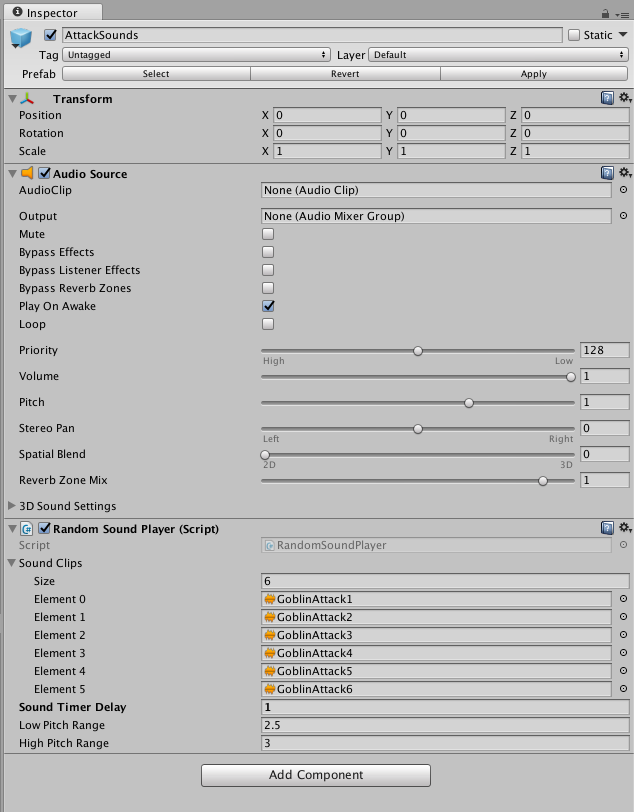
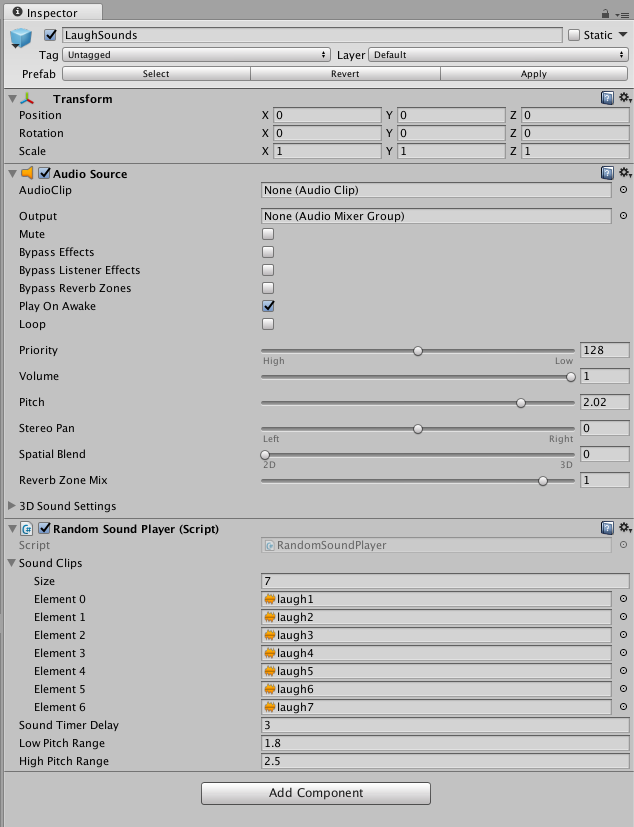
SO, what happens is, when the goblin starts, he starts laughing randomly as he should. Then as soon as he reaches the tower, the LaughSounds object goes inactive as it should and the AttackSounds object becomes active as it should. HOWEVER, at that point, the attack sounds aren't playing properly. I have done some tests, and script is activating, the timer is working properly, but the sounds are making a really short blip for about 1/10 of a second and then cutting off. Sometimes you can't hear anything.
Anyone know why??? D:
Answer by kenji255 · Jul 10, 2017 at 08:15 PM
Finally figured it out! Thanks to Jinkata for the inspiration! I had to change a lot, but I think it's more efficient. I added an isAttacking public static boolean to the RandomSoundPlayer script and had the enemy movement script switch it when the goblin got to the tower.
void OnTriggerStay2D (Collider2D other)
{
if (other.gameObject.tag == "Wall") {
animator.SetBool ("frontClear", false);
RandomSoundPlayer.isAttacking = true;
} else {
if (other.gameObject.tag == "Tower") {
animator.SetBool ("frontClear", false);
RandomSoundPlayer.isAttacking = true;
} else {
animator.SetBool("frontClear", true);
RandomSoundPlayer.isAttacking = false;
}
}
}
On the goblin, I just have ONE game object called Sounds, with an AudioSource and the RandomSoundPlayer script, which looks like this:
using System.Collections; using System.Collections.Generic; using UnityEngine;
public class RandomSoundPlayer : MonoBehaviour {
private AudioSource audioSource;
[SerializeField]
private List<AudioClip> goblinLaughSounds = new List<AudioClip>();
[SerializeField]
private List<AudioClip> goblinAttackSounds = new List<AudioClip>();
[SerializeField]
private float soundTimerDelay;
private float soundTimer;
public float lowPitchRange; //The lowest a sound effect will be randomly pitched.
public float highPitchRange; //The highest a sound effect will be randomly pitched.
public static List<AudioClip> soundToPlay = new List<AudioClip>();
public static bool isAttacking = false;
// Use this for initialization
void Awake () {
soundTimer = 0f;
isAttacking = false;
audioSource = GetComponent<AudioSource>();
}
// Update is called once per frame
void Update ()
{
print (isAttacking);
if (isAttacking == false) {
//Increment timer to count up to restarting.
soundTimer = soundTimer + Time.deltaTime;
//If the timer reaches the delay...
if (soundTimer >= soundTimerDelay) {
//...reset timer.
soundTimer = 0f;
PlaySound (goblinLaughSounds);
}
} else if (isAttacking == true) {
//Increment timer to count up to restarting.
soundTimer = soundTimer + Time.deltaTime;
//If the timer reaches the delay...
if (soundTimer >= soundTimerDelay) {
//...reset timer.
soundTimer = 0f;
PlaySound (goblinAttackSounds);
}
}
}
public void PlaySound (List<AudioClip> soundClipList)
{
//Choose a random pitch to play back our clip at between our high and low pitch ranges.
float randomPitch = Random.Range (lowPitchRange, highPitchRange);
//Set the pitch of the audio source to the randomly chosen pitch.
audioSource.pitch = randomPitch;
// ...choose a random sound.
AudioClip randomSound = soundClipList [Random.Range (0, soundClipList.Count)];
// Play the sound.
audioSource.PlayOneShot (randomSound);
print (randomSound);
}
}
And for anyone who's new like myself, I dropped the sounds in the inspector, like so:
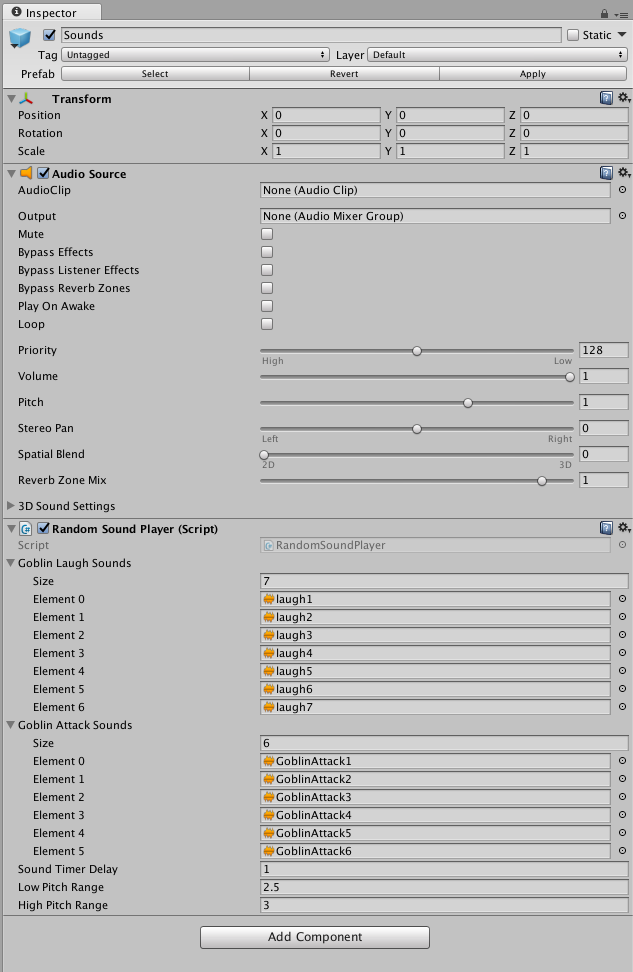
Answer by Jinkata · Jul 10, 2017 at 06:12 PM
How long are your attack sounds? The pitch field will also effect the speed the clip is played at and 3 is pretty high, so what might be happening is your attack sounds are short and your speeding them up by 2.5x - 3x. Try changing the pitches to something like .75 - 1.25 and see what happens.
Well, the attack sounds are pretty long, and I have switched the attack sounds and the laugh sounds, and it works the other way around. It's just which ever game object is inactive and gets set to active suffers this problem... but I did just try turning the pitch to 1 and it was the same... Thanks though!
Ins$$anonymous$$d of using GameObject.setActive have you tried assigning the laughSounds and attackSounds as RandomSoundPlayers ins$$anonymous$$d of GameObjects and using the enable/disable property?
Hmmmmmmmmm.......... Lemme see what I can do! Thanks for the idea, back in a bit.
Your answer

Follow this Question
Related Questions
Audio not coming out of speakers 1 Answer
Question about audio (AudioSource). My ingame sound doesn't sound like the original audio file? 3 Answers
How to start a sound not from it's start ? 2 Answers
Sound Clip isn't playing when triggered. 1 Answer
Play many sounds (60 to 200) without Unity cutting sound 1 Answer