- Home /
Best practices - Model, animation and material naming
Hi,
As I've found myself importing more and more assets, and may find myself soon working on some AssetPostProcessor code, I was wondering if anyone could share their best practices on naming conventions for assets, to ease the import and handling process.
dbuchofer's answer here is a good start on how to avoid repeated material instances, but I'd like to collect other people's advice as well.
I was hoping to see some best-practices also - guess I'll have to stick to random practices... :)
Answer by Arbbot · Aug 03, 2010 at 06:12 PM
I agree with lathomas64' proposed scheme. What we are using is having a main folder per asset type as indicated, then conceptual sub folders. Textures and Materials are folders always present in the sub-folders that needs them.
Example: Prefabs/Shark/Materials and Prefabs/Shark/Textures
I agree that it depends a lot on the specific project, but in the projects I have been creating, this structure works pretty good and everybody can find all the assets easily.
Answer by lathomas64 · Jul 07, 2010 at 07:00 PM
That really depends on your project and yourself really. The most important thing is to be consistent and don't be afraid to restructure things if your chosen scheme isn't working out. I personally have things seperated into folders for type of asset(terrain, script, material, plus a folder for prefabs) and then have conceptual divisions inside. (player, AI, etc inside of scripts; prefabs may be seperated by scenes) Please share in comments what you do end up using.
That's what I do every time. A good way to do it is copy the way that the Standard Assets folder included in every default Unity package has it.
Answer by efge · Jan 07, 2011 at 11:36 PM
There are some very useful editor scripts for import and postprocessing in the wiki, e.g.:
Your answer

Follow this Question
Related Questions
Can I make animations snap to a frame? 1 Answer
Import animation from Maya 0 Answers
Generic root motion jitter? 0 Answers
Why are some of my animations not getting imported? 1 Answer
Exporting from 3DSMax 8... 1 Answer