- Home /
Making this rotation instant...
I've kinda burned myself out working so much on these scripts, and I haven't been able to figure this part out. I have this section of the Locomotion project which aligns a character to the center of gravity. So if the character is running around the planet, he'll rotate along it, and gravity pulls him "down". But sometimes if he goes too fast, the rotation direction won't work quickly enough. And since gravity pulls him to his "down", (and his "down" is pointing some other direction now) he'll go flying in another direction.
I can fix the gravity issue later, but it's this rotation that's really bugging me.
What's a good method of making this transition instant?
private void AdjustToGravity() { int origLayer = gameObject.layer; gameObject.layer = 2;
Vector3 currentUp = transform.up;
//Vector3 gravityUp = (transform.position-gravityCenter).normalized;
float damping = Mathf.Clamp01(Time.deltaTime*5);
RaycastHit hit;
Vector3 desiredUp = Vector3.zero;
if ( Physics.Raycast(transform.position, transform.up*-1, out hit, 30.0f, groundLayers.value) ) {
desiredUp += hit.normal;
}
desiredUp = (currentUp+desiredUp).normalized;
Vector3 newUp = (currentUp+desiredUp*damping).normalized;
float angle = Vector3.Angle(currentUp,newUp);
if (angle>0.01) {
Vector3 axis = Vector3.Cross(currentUp,newUp).normalized;
Quaternion rot = Quaternion.AngleAxis(angle,axis);
transform.rotation = rot * transform.rotation;
}
gameObject.layer = origLayer;
}
Answer by Ryder · Jun 08, 2010 at 07:23 AM
I don't know much about character animation... but, if the character is a rigid body, you can turn on "interpolate" in the Rigidbody portion in the inspector window for your character... that might work.
Good luck!
Ryder
This made the rotation exactly as I needed. As $$anonymous$$r. Johansen said, as "instant" as I had wanted ended up being less than my already-low expectations.
This system is going to be more of a "suction-cup-boot" system as mentioned, since it will only be activated at high speeds.
Thanks to both of you!
Answer by runevision · Jun 08, 2010 at 08:27 AM
These lines are responsible for the smoothing:
desiredUp = (currentUp+desiredUp).normalized;
Vector3 newUp = (currentUp+desiredUp*damping).normalized;
If you want an instant transition, change it to this instead:
Vector3 newUp = desiredUp.normalized;
However, note that this may not actually produce desirable results.
Your character will "pop" into a new alignment whenever he walks onto a surface with a different normal.
This system will not catch all cases no matter if it's smooth or not. If a character walks off a 90 degree edge of a roof, he will never "see" the wall and thus not be aligned to walk on the wall but rather just fall down.
The system is very bad when the character is jumping / in the air - it's potentially worse the further away from the surface he is. In worst case it can cause jitter / oscillation of the rotation.
In conclusion, the method should be thought more to simulate "suction cup boots" / "magnetic boots" that only have any effect while on a surface - and has limitations even then, and it's really not very suitable for simulating gravity.
Your answer

Follow this Question
Related Questions
Rigidbody unaffected by standard unity gravity and script gravity 3 Answers
Accessing local system ( File Browser ) 2 Answers
Locomotion Problem with JumpAndIdle waitanimation stops for a few seconds! 1 Answer
How can I rotate and move a cylindrical rod from one side with respect to other side? 1 Answer
How do I reference an object's rotation through an attached script? 1 Answer