- Home /
First 2D Unity game on Android
Hi, I am a complete newbie to Unity. Could you validate what I have in mind please to achieve the above before I go off purchasing stuff I don't need.
I am building a simple 2D game for the Android platform. I intend to purchase the Unity Android platform (400$) and the ex2D 2D game engine (http://www.ex-dev.com/ex2d/).
The game will deployed to and have simple user input from an Android tablet device (input via touch screen) and various stuff will be triggered. Is this an appropriate development environment/approach please?
Any comments warmly welcomed. Thx
to late now but unity Android platform was free last month
Answer by ozfive · May 12, 2012 at 06:50 AM
It is a rapid way of developing a 2d game on android yes! I am familiar with developing on android and can honestly say it would take you much less time developing a game with Unity then the native libraries directly. All you have to worry about are things like game-play and logic whereas if you were to write it natively you would have to consider so much more including drawing to the screen, handling errors etc. I don't have any experience with ex2d but I can tell you that I have been building my own 2d game in Unity without something like ex2d and am doing just fine. Ex2d looks like it has atlasing tools etc. That will make life a little easier. Personally though before porting my game to android and iOS I am developing the idea and game-play before purchasing the licences. It just doesn't seem worth spending the money on something that I'm not 100% sure of yet.
Thanks for that. I have the scope of the game so I am happy with that. I have game dev experience but Unity is new to me. Is there some definitive documentation you would recommend specifically for Android/Unity dev? $$anonymous$$g I need to find out how to trigger events by clicking them on an Android touch-screen. This is a little disconcerting as I am in a 3D world and my game is 2D. Would you care to share any related experiences please? I intend to use Unity and Javascript for the logic.
Rgds
Read the unity docs, they're pretty exhaustive. When you've read through them, come back here for the few inconsistencies and clarifications you might want to know about.
There are plenty of assets you can download that have to do with taking input on a touch screen at the Unity store within Unity3d program, or you can launch it indirectly from http://unity3d.com/unity/asset-store/ These will help you in being able to touch objects and triggering an event. It shouldn't be disconcerting as all you have to do is use an orthographic projection on your main camera. This will "flatten your view to give you a 2d feel. You will have to constrain objects to the camera projection as well. I recommend that you follow a tutorial like this http://www.youtube.com/watch?v=JbBkWsQ$$anonymous$$$$anonymous$$yE for developing android games as well as checking out the documentation here http://unity3d.com/support/documentation/ Good Luck!
Your answer

Follow this Question
Related Questions
How to display yes/no confirm dialog box in unity for android games? 0 Answers
A node in a childnode? 1 Answer
Things to know about 2D games! 1 Answer
need help in developing a small android game in 2 d 1 Answer
Kindle Fire Video Streaming Crash 0 Answers