- Home /
Question by
GandalfOnTheRun · Dec 14, 2013 at 04:27 PM ·
guitextguitextammo
Gui text, ammo counter
var projectile : Rigidbody;
var speed = 10;
var ammotext : GUIText;
var ammo = 75;
function Update () {
if ( Input.GetButtonDown("Fire1")){
clone = Instantiate(projectile, transform.position, transform.rotation);
clone.velocity = transform.TransformDirection( Vector3 (0, 0, speed));
Destroy (clone.gameObject, 5);
}
}
Can someone help me. I don't really understand how to get the ammo text to go negative one every time i shoot.
Comment
if ( Input.GetButtonDown("Fire1")){
clone = Instantiate(projectile, transform.position, transform.rotation);
clone.velocity = transform.TransformDirection( Vector3 (0, 0, speed));
Destroy (clone.gameObject, 5);
ammo -= 1; //here
}
I hope that's what you mean.
Also need to insert on line 9:
ammotext.text = ammo.ToString();
Answer by RageGolem10 · Dec 14, 2013 at 05:34 PM
Well, if you want to put anything on a GUI, you have to use OnGUI() as a function:
function OnGUI()
{
AmmoGUI.text = "Ammo: " + ammo + "/" + totalAmmo;
}
As Trollvahkiin said, you have to subtract your ammo everytime you fire, and then after that, call the OnGUI() method to update the GUI Text.
@RageGolem10 - He is using a GUIText, not GUI.Label. You don't manipulate a GUIText inside of OnGUI().
Your answer

Follow this Question
Related Questions
Multiple Cars not working 1 Answer
Fix Blurry UI text? 10 Answers
Create GUIText from Javascript 3 Answers