- Home /
Attaching MonoDevelop to iPhone?
Hello,
I've heard that it's possible to attach monodevelop to a build that's on the phone and start debugging from there, but I'm clueless on how to achieve this.
I've tried the 'Attach to Process' in Monodevelop and all I can see is the Unity Editor and another item that is null (mono).
What exactly is the procedure to achieve this? Should the game be running on the phone?
Please any help is appreciated as we're having some bugs in the game and we're not being able to pin them down.
Thanks in advance,
Similar problems here with an Android device.
With an Android emulator the device is seen by $$anonymous$$onodevelop, but it fails to attach the debugger to the process with a clueless and useless error message.
Answer by Graham-Dunnett · May 07, 2013 at 10:57 AM
Thanks but I'm still getting problems, my game launches on iPhone, I press Stop in Xcode, go to monodevelop attach to process, but then I only find 2 items in the list, one is the Unity editor and the other one is called null (mono). I think it's the same problem discussed in this thread http://forum.unity3d.com/threads/163281-iOS-Remote-debugging
Thanks,
Link is dead - this is why you don't post lazy links in a know-it-all manner. Ins$$anonymous$$d you could have reproduced knowledge but now we're left with this.
Hi - try the updated link below (the only other answer with a link) and perhaps upvote it so it appears first in the list. Note that this covers a legacy topic but it is still valid as far as I am aware. Hope that helps. Cheers!
Answer by Face_Mcgace · Jan 20, 2017 at 05:19 PM
Just in case anyone else stumbles upon this and finds the useless answers above you basically need one thing: go to player settings > Other Settings > Configuration, and change Scripting Backend from IL2CPP to Mono2x. This will allow you to attach the mono debugger to you iOS project. It's a big buggy but be patient and keep retrying and it'll work.
Note: Don't submit you official app with Mono2x - Apple expects your app to be running IL2CPP. Also some DLL's will break when you build (mine broke when using Amazon's AWS SDK). So just be aware of the caveats.
Your answer

Follow this Question
Related Questions
Debugging NullReferenceExceptions in iOS Games 2 Answers
Monodevelop attach Android player to process 1 Answer
How do you attach the script debugger to iPhone? 3 Answers
List Bug when using debugger 1 Answer
Mono Debugger Keeps Locking Up 1 Answer