- Home /
input dialog not available for webplayer and osX dashboard: How to let the user change inputs then?
Hi Everyone,
It seems that the input dialog is not available for the web player ( and I tried as well for the dashboard builds as well).
Is it normal? or do I miss a setting somewhere? in the doc itself it doesn't mention that it's not available for them builds ( in Manual/Input.html ).
In that case where indeed the input dialog is not available, I don't see any setters for the inputs settings manager to edit each inputs ( thinking here being able to change the "negative button" and "positive button" for example). How can this be achieved ( if at all).
Thanks,
Jean
Answer by jonas-echterhoff · Aug 16, 2010 at 10:21 AM
The input manager setup is indeed hardcoded, and can only be user-edited in the standalone players. What you can do for other target platforms, is to create your own input wrapper, using Input.GetKeyDown() and friends, and then create a setup screen for that using the in-game GUI.
ok for input.get$$anonymous$$eyDown(), but I would I inject the key the user has pressed into the related input since there is no setter it seems to edit. To give a precise example: Is it possible to change the "jump" positive button during runtime? is that possible?
Your answer

Follow this Question
Related Questions
Unity Web Player does not respond to mouse clicks 1 Answer
web player, no input on startup 0 Answers
WebGL Fast Left Mouse Click issues (Sometimes they are not recognized in Chrome) 0 Answers
Touch input in browsers 0 Answers
Why can't I build Web Player in Unity while I have no problems with building standalone versions? 2 Answers