- Home /
How smooth is this movement?
Hi everybody! I'm new to Unity so sorry if this question seems dumb, but I need someone to look at this. I'm trying to create a sidescroller with sprites. Most of the things so far work great but when I move or animate the plane with the character-spirte on it, the movement isn't smooth. There are short hiccups and jumps in it, which annoy me very much. So I made a new scene, only with a plane that "pingpongs" between 2 keyframes. Even here, when I watch the moving plane closely, it has these small jumps.
So I ask anybody with good eyes and time on his hands to look at the webplayer below and tell me if the movement looks smooth or not.
Maybe it is my NVIDIA 250 GTS. I don't know.
http://dl.dropbox.com/u/5552627/WebPlayer.html
Don't look for something big! Just for small inconsistencies in a smooth movement. Thank you.
I can see a few small blips too. Sorry to say I do not know the cause.
Well thanks anyway. $$anonymous$$nowing that it isn't just my machine is a step.
Here is another example, with a testsprite on it.
http://dl.dropbox.com/u/5552627/detail/WebPlayer.html
Any more feedback would be nice. I can't really live with those blips. I want to create some handdrawn animation which shall move smoothly through the scenery.
Is it the hardware, Unity, or something I did wrong?
it looks like it might be the way that you increment your x value causes the blips. just lower your position incrementer. I must say, that the block is smooth enough for your animations. you can only see the small inconsistencies if your looking for them.
Your answer

Follow this Question
Related Questions
Smooth Camera Movement 1 Answer
Advanced smooth Camera transition 1 Answer
2D smooth top-down movement 1 Answer
How to get smooth camera movement with smooth follow? 0 Answers
Why is Character just moving "smooth" when camera follows? 0 Answers