- Home /
Script translation
Could anyone translate this script from C# to JS? If this is too hard/would take to long for the community, tell me roughly what I need to do.
using UnityEngine;
using System.Collections;
public class SimpleCity : MonoBehaviour
{
public Transform player;
public Transform[] blocks;
public Transform[] bases;
public Transform[] floors;
public Transform[] roofs;
public int blockXNum = 10;
public int blockZNum = 10;
public float blockSpan = 10f;
public int buildingXNum = 4;
public int buildingZNum = 2;
public float buildingSpan = 10f;
GameObject cityRoot;
int numBlocks;
int numBuildings;
float[] cardinals = { 0, 90, 180, 270 };
bool building;
void Start()
{
StartCoroutine(Generate());
}
IEnumerator Generate()
{
building = true;
GameObject gPlayer = GameObject.FindGameObjectWithTag("Player");
if (gPlayer)
gPlayer.SetActiveRecursively(false);
if (cityRoot)
Destroy(cityRoot);
cityRoot = new GameObject("CityRoot");
float blockXSize = buildingXNum * buildingSpan;
float blockZSize = buildingZNum * buildingSpan;
float blockXOffset = (((blockXNum - 1) * blockSpan) + ((blockXNum - 1) * blockXSize)) * 0.5f;
float blockZOffset = (((blockZNum - 1) * blockSpan) + ((blockZNum - 1) * blockZSize)) * 0.5f;
Vector3 blockPos = new Vector3(-blockXOffset, 0, -blockZOffset);
for (int x = 0; x < blockXNum; ++x)
{
for (int z = 0; z < blockZNum; ++z)
{
CreateBlock(blockPos);
blockPos.z += blockZSize + blockSpan;
yield return new WaitForEndOfFrame();
}
blockPos.x += blockXSize + blockSpan;
blockPos.z = -blockZOffset;
}
if (player)
{
if (gPlayer)
{
gPlayer.SetActiveRecursively(true);
gPlayer.transform.position = new Vector3(0f, 1f, 0f);
gPlayer.transform.rotation = Quaternion.identity;
}
else
{
Transform p = (Transform)Instantiate(player, new Vector3(0f, 1f, 0f), Quaternion.identity);
if (p)
{
Camera.main.transform.position = new Vector3(0f, 1.5f, 0f);
Camera.main.transform.rotation = Quaternion.identity;
Camera.main.transform.parent = p;
}
}
}
building = false;
}
void CreateBlock(Vector3 position)
{
Transform block = null;
if (blocks.Length > 0)
{
block = (Transform)Instantiate(blocks[Random.Range(0,blocks.Length)], position, Quaternion.identity);
block.name = "Block" + ++numBlocks;
}
else
{
block = new GameObject("Block" + ++numBlocks).transform;
block.position = position;
}
block.parent = cityRoot.transform;
float blockXScale = ((buildingXNum * buildingSpan) + blockSpan) * 0.1f;
float blockZScale = ((buildingZNum * buildingSpan) + blockSpan) * 0.1f;
block.localScale = new Vector3(blockXScale, 1, blockZScale);
float buildingXOffset = ((buildingXNum - 1) * buildingSpan) * 0.5f;
float buildingZOffset = ((buildingZNum - 1) * buildingSpan) * 0.5f;
Vector3 buildingPos = new Vector3(position.x - buildingXOffset, 0, position.z - buildingZOffset);
for (int x = 0; x < buildingXNum; ++x)
{
for (int z = 0; z < buildingZNum; ++z)
{
CreateBuilding(buildingPos, block);
buildingPos.z += buildingSpan;
}
buildingPos.x += buildingSpan;
buildingPos.z = position.z - buildingZOffset;
}
block.gameObject.AddComponent("CombineChildren");
}
void CreateBuilding(Vector3 position, Transform block)
{
Vector3 curPosition = position;
++numBuildings;
Transform c_parent = null;
if (bases.Length > 0)
{
Transform b = (Transform)Instantiate(bases[Random.Range(0, bases.Length)], curPosition, Quaternion.AngleAxis(cardinals[Random.Range(0,cardinals.Length)], Vector3.up));
b.name = "Base" + numBuildings;
b.parent = block;
c_parent = b;
}
if (floors.Length > 0)
{
int numFloors = Random.Range(1, 10);
for (int i = 0; i < numFloors; ++i)
{
curPosition.y += 4;
Transform f = (Transform)Instantiate(floors[Random.Range(0, floors.Length)], curPosition, Quaternion.identity);
f.name = "Floor" + numBuildings + "_" + i;
f.parent = c_parent;
c_parent = f;
}
}
curPosition.y += 4;
if (roofs.Length > 0)
{
Transform r = (Transform)Instantiate(roofs[Random.Range(0, roofs.Length)], curPosition, Quaternion.AngleAxis(cardinals[Random.Range(0, cardinals.Length)], Vector3.up));
r.name = "Roof" + numBuildings;
r.parent = c_parent;
}
}
void OnGUI()
{
if (building)
{
GUILayout.Label("Building...");
}
else
{
//public int blockXNum = 10;
GUILayout.BeginHorizontal();
GUILayout.Label("Block X Num: ");
blockXNum = System.Int32.Parse(GUILayout.TextField(blockXNum.ToString(), GUILayout.Width(50)));
GUILayout.EndHorizontal();
//public int blockZNum = 10;
GUILayout.BeginHorizontal();
GUILayout.Label("Block Z Num: ");
blockZNum = System.Int32.Parse(GUILayout.TextField(blockZNum.ToString(), GUILayout.Width(50)));
GUILayout.EndHorizontal();
//public float blockSpan = 10f;
GUILayout.BeginHorizontal();
GUILayout.Label("Block Span: ");
blockSpan = (float)System.Double.Parse(GUILayout.TextField(blockSpan.ToString(), GUILayout.Width(50)));
GUILayout.EndHorizontal();
GUILayout.Space(20);
//public int buildingXNum = 4;
GUILayout.BeginHorizontal();
GUILayout.Label("Building X Num: ");
buildingXNum = System.Int32.Parse(GUILayout.TextField(buildingXNum.ToString(), GUILayout.Width(50)));
GUILayout.EndHorizontal();
//public int buildingZNum = 2;
GUILayout.BeginHorizontal();
GUILayout.Label("Building Z Num: ");
buildingZNum = System.Int32.Parse(GUILayout.TextField(buildingZNum.ToString(), GUILayout.Width(50)));
GUILayout.EndHorizontal();
//public float buildingSpan = 10f;
GUILayout.BeginHorizontal();
GUILayout.Label("Building Span: ");
buildingSpan = (float)System.Double.Parse(GUILayout.TextField(buildingSpan.ToString(), GUILayout.Width(50)));
GUILayout.EndHorizontal();
GUILayout.Space(20);
if (GUILayout.Button("Generate"))
StartCoroutine(Generate());
}
}
}
what you need to do is don't ask people to do something you have to do, This a unity answers not a unity doing your job
Answer by Peter G · May 22, 2011 at 07:21 PM
I will not translate the code for you, that isn't how UA works, but I can give you a basic guide to converting C# to js. This is far more encompassing than what you need to translate your script.
Change
usingtoimportYou can either remove the class declaration, or you can do this:
public class SimpleCity extends MonoBehaviour {Rules for Variable declarations:
You can leave the access modifier.
publicisn't needed in js but it doesn't hurt.Remove the type (that is the class or struct before the name of the variable). It should be the first word after public.
Add
varbefore the variable name.After the variable name (but before the "=" sign) add "`: ClassName`"
Leave anything after the "=" sign.
Example:
public Transform myTransform;becomespublic var myTransform : Transform;Example 2:
private int internalValue = 128becomesprivate var internalValue : int = 128;I'm lying some because the compiler can guess the type on the second one, but if you follow these rules you won't have any problems.
Special Cases:
In C# true/false values are called
bool. In js, you must change the type toBoolean.Note the same rule applies for some other number types such as long. Remove the appended character.
I don't know if you can do hexadecimal literals in js. If you see one in C#, just turn it into its decimal equivalent.
C# generics are defined like this:
System.Collections.Generic.List<T>(). In js, you need to add a period before the "if there are any parameters in the function (thats the variables between the parentheses, remove the type from the beginning and put it after as above example
(int damage , float range)becomes(damage : int , range : float)So the full change might look like:
public void ApplyDamage (int damage) {. Becomespublic function ApplyDamage (damage : int) : void {
Coroutines. There isn't that much to do for coroutines. Remove the
StartCoroutine()from any C# script so that just the function call remains. Remove thereturnafter anyyieldstatements.foreachloops. Theforeachbecomesforand the inside is changed like every other variable. Add var before it and use a colon + the type after it.Anonymous functions. C# anonymous functions are done through lambda expressions usually.
//C# Action myDel = () => Debug.Log("Anonymous Method"); //or //Action myDel = delegate() { Debug.Log("Anonymous Method"); };
In js, they are done as such
//js
var myFunction : Function = function() { Debug.Log("Anonymous Function"); };
I think that pretty much covers all of it that you will frequently come across. I don't know how to do LINQ in js so avoid that if you can. If you come across anything else then I will help you translate it. Hopefully this can become a document for anyone who needs to translate from one language to the other.
I can't seem to edit the post right, must be a bug. but let me clarify something:
//C#
public ClassType myProperty {
get {
return someValue;
}
set {
someValue = value;
}
}
also this question/answer could be very helpful: http://answers.unity3d.com/questions/12911/what-are-the-syntax-differences-in-c-and-javascrip.html
Answer by gergerr · Jul 21, 2011 at 12:15 PM
Then it wouldn't be a Spam Sausage Egg Biscuit, now would it?!?
(Edited spam - Almo)
Your answer

Follow this Question
Related Questions
What are the Syntax Differences in C# and Javascript? 7 Answers
How should I decide if I should use C#, JavaScript (UnityScript) or Boo for my project? 14 Answers
Is it necessary to use both Javascript and C# 6 Answers
Question regarding this line of code 1 Answer
Is there a performance difference between Unity's Javascript and C#? 6 Answers