- Home /
How to create levels in a bubble shooter game
Hey Community people
I am looking for the best way to do a level system for our game.
This is our first game so we are learning as we go. We have been using predominantly PlayMaker to create the game.
We are making a Bubble Shooter game that will have different ingame backgrounds every few levels and and less often the entire UI will change as well. Each level will be prebuilt by us and not procedurally generated. we will also have more than 1 win condition.
So i was wondering what would be the best way to go about do the levels for the bubble game.
The idea i was playing with is creating a Level prefab and then when the level is selected it just loads that prefab into the scene. but i thought that may cause some issues with the naming and which win condition is active and other stuff i have not thought of later.
I don't really want to do a new scene for each level because i suspect that is going to make the game very very big.
So i am here to get advice from your guys. What method would you suggest? Do you know of a unity plugin that makes this easier?
Thanks in advance
Answer by AbdullahSyed · Apr 16, 2015 at 11:03 AM
Rather than using prefabs you can create levels as empty game objects, place all objects of every level in empty objects and enable/disable them at run time.
Your answer

Follow this Question
Related Questions
Move to next level on collide 4 Answers
load level problem when building to ipad 2 Answers
Procedural level generation for a 3D side-scroller 2 Answers
How to load a level from an Asset Bundle? 1 Answer
Enter next level 1 Answer