- Home /
Why is my terrain so dark?
All my textures on my terrain look very dark. If I put grass on my terrain and the grass on a plane my grass on the plane looks significantly brighter! Please help!
Answer by hassanyawar · Feb 02, 2017 at 03:23 PM
Check two of the following things: - Your lights intensity - Shader of the materials applied to your terrain.
For materials on which the textures are applied, try changing their shader to unlit maybe.
Thank you! I'll be sure to try it out. I will let you know the outcome.
@hassanyawar Turning up intensity of light just made certain areas bright. And the areas were like a building and a mountain. Changed grass to unlit and other textures and it failed. Thanks for trying.
And if this helps any, it looks almost as if the texture I am applying is getting stacked on to the one previously added. Like if I had my entire terrain grass, and I add the dirt, it changes the whole terrain color a little bit. Hopefully this helps. @hassanyawar
Your answer

Follow this Question
Related Questions
painting program not drawing at cursor point on texture 0 Answers
How to skinny down texture file sizes? 1 Answer
Does Unity decompress Truecolor RGBA format textures when loading? 0 Answers
Sprite/Texture Eraser and Painter 0 Answers
Texture2D.PackTextures - attempt to determine if texture was scaled 0 Answers