- Home /
OpenGL ES 1/2 Jagged edges issue
Hey guys
Really hope someone can help me with the issue I'm having..
The model I curently have has polygons in certain places laying underneith other polygons, and OpenGL ES doesn't know how to handle these when rendering at certain distance from the model.
Seams like it's confused on which polygon to render infront...
Does anyone have a solution to this without having to edit the model?
Please help! Thanks in advance
I have exactly the same problem. On my galaxy S my game renders perfectly, On the Galaxy tab 10 inch jaggered edges.
Answer by K-A277 · Nov 06, 2012 at 07:15 AM
If that happens on some android devices, use bigger near clipping plane value.
awesome - fixed my problem with the ducks intersecting with the water plane looking crap and jagged perfectly :)
Your answer

Follow this Question
Related Questions
Why does GL not render a line when I attach all my vertices in one go? 1 Answer
Texture lookup in Surface Shader in pixel space 0 Answers
GL.LINES renders in a single quadrant of the screen 0 Answers
OpenGL ES 3 VR 1 Answer
External terrain renderer 0 Answers