- Home /
Model is rendering weird inside Unity
I modeled this using Maya and textured in Photoshop. Everthing looked fine inside Maya, but when I transfer it to Unity, the polygons act really weird as seen in this image. Why does this happen? Note that the there are 3 pieces to this model and its an .obj file instead of .fbx. Would those factor into this?
Answer by bula · Dec 03, 2011 at 11:20 PM
I think you should try importing as an FBX.I think this is the only thingy that unity accepts....Im modeling in blender and i just imported it in FBX and it worked
Answer by TehWut · Dec 03, 2011 at 07:02 PM
It could be a problem with the UV layer, I have an object with two UV layers after seperating them into different objects and things were turning out weird in Unity. I'm not much help on this, I'm still trying to fix it. It could be normals issue, try flipping those normals. If it's possible, try to make it one entire object on one texture on one UV layer.
Sorry I'm not much help. Nice weapon by the way.
Thnx for the reply but I have solved my problem for now. I dont have normals used in this case. Just diffuse map.
Oh and thnx for the comment on my weapon ^.^
Answer by reyesr_ph · Dec 03, 2011 at 07:05 PM
Okay, apparently, the way you export it out does matter. The problem only occurs with .obj. When I used .fbx to export it, the problem does not happen. But I thought Unity was able to use .obj for models as well. And the main blade didn't get effected. Though I have solved the problem for this case, Why would .obj act so weird with Unity.
Your answer

Follow this Question
Related Questions
A node in a childnode? 1 Answer
Exporting Group Animation From Maya to Unity3D 1 Answer
Adding animated gifs as textures for polygon models 1 Answer
How does Unity apply a lightmap? 0 Answers