- Home /
Android Develop. Build and Run.
step-by-step instructions on how to build Android apps with Unity. Please Help.
Answer by Ayrik · Mar 02, 2012 at 07:31 AM
I'll just paste here what I pasted in your duplicate forum post:
Here's the overview: http://unity3d.com/support/documentation/Manual/android-GettingStarted.html
But you are probably looking for this: http://unity3d.com/support/documentation/Manual/android-sdksetup.html
After you follow the SDK setup you just go to your Build Settings, switch to Android, and build like normal. It really couldn't be any simpler than it is, but let me know if you have any more issues and I'll help where I can.
I noticed that it says 'Pushing To Device'. Is it storing it anywhere on the device? I noticed it only works if you save it on the computer, and will not work for me if I attempt to save it to the device.
It is simply calling ADB to install it, it will not store the AP$$anonymous$$ on the device.
From your second link in the section for setting up the Android SD$$anonymous$$ in Unity: "The first time you build a project for Android ... you will be asked to locate the folder where you installed the Android SD$$anonymous$$".
Two questions.
How do I build a project for Android within Unity?
Who do I have to email/pester to get that changed to include actual steps to build a project for Android within Unity, or at least to have a link to the steps describing how to build a project for Android within Unity?
Thanks!
File -> Build Settings -> Platform -> Android
When the Build Settings window is open, if you have the Android license, it will allow you to select it from the Platform area. It will then proceed to make any necessary changes to your project for that particular build platform. You'll also notice the Web Player here, Linux, and Standalone (among others).
The 'Player Settings' will allow you to change specifics like native rotation on Android devices, project name, project company, etc.
You'll be able to find more help here: http://docs.unity3d.com/Documentation/$$anonymous$$anual/PublishingBuilds.html
Your answer

Follow this Question
Related Questions
Android development app and building help 1 Answer
A node in a childnode? 1 Answer
Android activation 1 Answer
Unity android app crash 0 Answers