- Home /
2D Animation does not start
Hello,
I'm making a 2D game with Unity. I have made a shape with the PolyMesh plugin as the deafult Unity lacks basic premade shapes. I've animated it, and it works as I expected. Then I've copy and pasted it a bit further away in the level, and I created a new animation. This animation doesn't play in-game automatically. It only plays if I press Play in the Animation window and then start the game, which makes it start the animation from the start and loop properly.
I am using the Animation Component instead of the Animator as I find the Animator too confusing for the simple, looping animation I want.
Thanks in advance.
Are you getting any errors or warnings when you try to trigger this animation? is this animation made of multiple different sprites or is it simply changing the position and rotation of the sprite?
Answer by diwang · Jun 17, 2019 at 03:10 PM
it sounds like you forgot to put Entry box in the animation editor ( the box with green color ) , try to add entry box in your animation and tell me if it fix the problem (sorry for being 5 year 12 day late).
Your answer