- Home /
What is movementmotor and how do I fix it?
I picked up this script from a free unity program but it is telling me it does not recognize MovementMotor. how do I fix this and what do I replace it with. here is the script that I have where movementmotor is used. it is from the angry bots tutorial from unity. The error message I get is
assets/Standard Assets/Scripts/AI scripting/AttackMoveController,js(4,20): BCE0018: The name 'MovementMotor' does not denote a valid type ('not found').
The code I use is:
#pragma strict
// Public member data
public var motor : MovementMotor;
public var targetDistanceFront : float = 2.5;
public var targetDistanceBack : float = 1.0;
public var weaponBehaviour : MonoBehaviour;
// Private memeber data
private var character : Transform;
private var nextPatrolPoint : int = 0;
private var player : Transform;
private var goingRight : float = 1;
private var directionChangeTime : float = 0;
function Awake () {
character = motor.transform;
player = GameObject.FindWithTag ("Player").transform;
}
function OnEnable () {
if (weaponBehaviour)
weaponBehaviour.enabled = true;
}
function OnDisable () {
if (weaponBehaviour)
weaponBehaviour.enabled = false;
}
function Update () {
// Calculate the direction from the player to this character
var playerToCharacterDirection : Vector3 = (character.position - player.position);
//playerToCharacterDirection.y = 0;
playerToCharacterDirection.Normalize ();
// Set this character to face the player,
// that is, to face the direction from this character to the player
motor.facingDirection = -playerToCharacterDirection;
// Calculate the angle in degrees this character is away from the front of the character.
// If this character is in front of the player, the angle is 0,
// to the side is 90 and behind is 180.
var degreesFromPlayerForward : float = Vector3.Angle (playerToCharacterDirection, player.forward);
// If not almost directly in front of the player, base the direction on what
// is the shortest route to get behind the player: Left or right way around.
if (degreesFromPlayerForward > 30) {
goingRight = Mathf.Sign (Vector3.Dot (-playerToCharacterDirection, player.right));
directionChangeTime = Time.time;
}
// If this character has stayed in front of the player for more than a little while,
// change direction to the other way around. This avoids some cases of the character
// getting stuck while the player is aiming at him.
else if (Time.time > directionChangeTime + 0.8) {
goingRight = -goingRight;
directionChangeTime = Time.time;
}
// behindFactor is how much this character is behind the player.
// 0 degrees is a value of 0 and 90 degrees or more is a value of 1.
var behindFactor : float = Mathf.InverseLerp (0, 90, degreesFromPlayerForward);
// Lerp the target distance between the front and back target distances based on the behindFactor
var targetDistance : float = Mathf.Lerp (targetDistanceFront, targetDistanceBack, behindFactor);
// Calculate the targetPosition
var targetPosition : Vector3 = player.position + playerToCharacterDirection * targetDistance;
// If this character is not already behind the player, strafe sideways to get behind
if (degreesFromPlayerForward < 120)
targetPosition += character.right * goingRight;
// Calculate the target vector that this character should move along
// to reach the target position
var targetVector : Vector3 = targetPosition - character.position;
targetVector.y = 0;
// Make sure the target vector doesn't exceed a length if one
if (targetVector.sqrMagnitude > 1)
targetVector.Normalize ();
// Smooth the movement direction a bit so this character doesn't change direction abruptly
motor.movementDirection = targetVector;
}
I formatted your code for you. Please learn to do this.
You need to add the movementmotor class to your project. It should be delivered with the code you got here. Also make sure the class names are the same as the script name in your project view. What class is the code you posted in?
I am going to school right now to learn how to code. That's why right now I am using scripts from different games so I can study them and learn from them.
Answer by Graham-Dunnett · Jun 11, 2013 at 10:20 AM
MovementMotor.js is one of the scripts from the AngryBots demo. I guess your Unity project is missing this. I think also that you copied AttackMoveController.js from this demo, so just copy over the other script too. We'd say that AttackMoveController.js depends on MovementMotor.js.
Your answer

Follow this Question
Related Questions
BCE0044: Expecting : Found = Error! 2 Answers
Error with code, cannot figure out solution... 1 Answer
Expecting EOF Found } 3 Answers
Mathematicle error help 1 Answer
Expecting ':' Found '=' Error 1 Answer