- Home /
Proper approach to updating assets
Say my 3D artist sends me a file containing a bunch of 3D assets (environment and items) and I go ahead and position the environmental pieces, and also separate the items, duplicate them, place them around the scene, modify them, etc. If my artist makes a tiny little amendment to this file, how can I update it into the Unity project without losing all my modifications?
Answer by kolban · May 07, 2012 at 03:31 AM
If by an asset you mean a mesh or a texture, those are stored as files on the file system beneath the Assets directory. If you physically replace those files with new versions supplied by your artist, Unity logical constructs such as GameObjects and Prefabs will use these new versions of the meshs and textures.
Unity will also remember the settings. $$anonymous$$ost importantly, it will keep the Scale setting (if you changed it from 0.01) and will keep the slicing done on single-take animations.
Thanks! I had a slight feeling that was the right way to do it. I'd been dragging each one into the editor but that didn't replace, just created a duplicate.
Your answer

Follow this Question
Related Questions
Can I import assets after I built my scene? (Something like Mods?) 1 Answer
USD import with unity importer not working 0 Answers
Models in prefab are broken after updating .fbx file 0 Answers
Is it possible to import more than one asset package at the same time? 3 Answers
Importing multiple blender objects from one .blend file 3 Answers