- Home /
How to script GUI Texture Window to see it in Script (Object's component)
I must know about it because it is so importantly. This will must be as for at this picture!
img.jpg
(356.4 kB)
Comment
Answer by Prastiwar · Apr 13, 2018 at 06:31 PM
I believe this should adjust the apperance of the texture's box. Did you try this?
(Texture2D)EditorGUILayout.ObjectField(..., typeof(Texture2D), ...);
Your answer

Follow this Question
Related Questions
Best way to show an image 2 Answers
Create GUI Texture using GUI Layout 2 Answers
How to save screenshot then use it as a gui texture? 2 Answers
more guitexture in void ongui 1 Answer
Assiging an Image to a Button 1 Answer