- Home /
Question by
Tilk · May 06, 2012 at 02:19 PM ·
guimousegui.window
Mouse trailing
When I drag GUI elements with my mouse they trail after it by one frame, they don't move instantly after it. Tell me please how to fix it.
I tried to use the standard GUI.Window element, I even tried to write my own, counting mouseDelta like this:
void Update ()
{
MouseDeltaX = Input.mousePosition.x - OldMouseX;
MouseDeltaY = Input.mousePosition.y - OldMouseY;
if(Input.GetMouseButtonDown(0))
{
isLeftButtonDown = true;
}
if(Input.GetMouseButtonUp(0))
{
isLeftButtonDown = false;
}
if(isLeftButtonDown)
{
StatsWindow.SetPos(StatsWindow.xpos + MouseDeltaX, StatsWindow.ypos - MouseDeltaY);
}
OldMouseX=Input.mousePosition.x;
OldMouseY=Input.mousePosition.y;
}
void OnGUI()
{
StatsWindow.Display();
}
Comment
I'm not sure if this will help, but you are constantly setting the isLeftButtonDown = true. I would modify the statement to this:
if(Input.Get$$anonymous$$ouseButtonDown(0) && isLeftButtonDown != true)
and then do the same, but with false for the other statement.
Your answer

Follow this Question
Related Questions
Clickable GUI.Window 1 Answer
detect mouseover with grid buttons? 1 Answer
Ensuring Correct Call Order 0 Answers
Setting the mouse position to specific coordinates 5 Answers