- Home /
properly initializing my arrays (C#)
I have a list that holds 2 dimensional arrays. When I try to accesses one of my objects, it's out of range. setting all indexes to 0 yields the same result so I can only assume something isn't initialized properly. line 21, and line 41-47 are my initialization.
Here is the start of my code. the error is on line 74, where I have temporarily set all indexes to 0.
using UnityEngine;
using System.Collections;
using System.Collections.Generic;
public class floorbuilderv2 : MonoBehaviour {
//room related
public GameObject[] fourrooms = new GameObject[3];
public GameObject[] threerooms = new GameObject[3];
public GameObject[] tworooms = new GameObject[3];
public GameObject[] onerooms = new GameObject[3];
public GameObject[] startrooms = new GameObject[1];
//settings
public GameObject TestRepresent;
public float distance = 10f;
//flooor related
int currentfloor = 0;
public int Size_Increase_Factor = 5;
List<placeholder[,]> existanceplaceholders = new List<placeholder[,]>();
int roomcount = 0;
int initialisations = 0;
//placeholder[][] existance = new placeholder[10][10];
//misc
void Start () {
transform.position = new Vector3 (0, 0, 0);
buildnextfloor ();
}
void buildnextfloor(){
int gridsize = currentfloor * 10;
int starttile = Mathf.FloorToInt (gridsize/2);
int roomquantity = (currentfloor + currentfloor) * Size_Increase_Factor;
int priorityfactor = 1;
roomcount = 0;
initialisations = 0;
existanceplaceholders.Add(new placeholder[gridsize,gridsize]);
for (int i=0; i < (gridsize); i++) {
for(int ii =0; i < gridsize; i++){
existanceplaceholders[currentfloor][i, ii] = new placeholder();
}
}
////////////////////////////////////////////////////////////////////////////////
creattile (starttile, starttile, 4, priorityfactor, gridsize);
priorityfactor ++;
while(true){
int[] xcue = findnextcue(gridsize, true);
int[] ycue = findnextcue(gridsize, false);
for(int i =0; i < initialisations; i++){
if(roomcount < roomquantity){
creattile(xcue[i], ycue[i], 0, priorityfactor, gridsize);
}
else{
break;
}
}
if(roomcount >= roomquantity){
break;
}
}
buildnextfloorfaze2(gridsize);
}
void creattile(int x, int y, int staticdoorcount, int priority, int gridsize){
existanceplaceholders[0][0, 0].exists = true;
existanceplaceholders[currentfloor][x, y].initialised = true;
existanceplaceholders [currentfloor] [x, y].location = generatecoordinates (x, y, gridsize);
roomcount ++;
existanceplaceholders [currentfloor] [x, y].priority = priority;
int adjacents = 0;
if (staticdoorcount > 0){
if(staticdoorcount == 4){
existanceplaceholders[currentfloor][x+1, y].exists = true;
existanceplaceholders[currentfloor][x, y+1].exists = true;
existanceplaceholders[currentfloor][x-1 ,y].exists = true;
existanceplaceholders[currentfloor][x, y-1].exists = true;
}
}
This is the code for my object:
using UnityEngine;
using System.Collections;
public class placeholder{
public string type;
public int priority;
public Vector3 location;
public bool exists = false;
public bool initialised = false;
public bool isphysicle = false;
public bool hasdoorconections = false;
}
Answer by GameVortex · Oct 16, 2014 at 08:14 AM
I can not see you that you are setting the value of the "currentFloor" variable anywhere, except for the initialization to 0. It is also private so you are not setting it in the inspector either. The "gridSize" variable is multiplied with the "currentFloor" on line 34, which means that "gridSize" will always be 0. So at line 41 you initialize the 2D array with a gridSize of 0, so the array has no elements (0 length). That is why it fails at line 74.
Also in your nested loop to populate the 2D array you are not iterating the correct variable. You have:
for(int ii =0; i < gridsize; i++)
The variable ii is never increased. You probably want to use the ii for both the check and the iteration like so:
for(int ii =0; ii < gridsize; ii++)
For nested loops by the way it is more common to use "j" as the iterator, and then "k" and so on. Example:
for(int i = 0; i < value; i++)
{
for(int j = 0; j < value2; j++)
{
for(int k = 0; k < value3; k++)
{
}
}
}
Answer by zharik86 · Oct 16, 2014 at 07:46 AM
The first, in my opinion, is better to initialize on another a two-dimensional array. I didn't experiment with one-dimensional, but for two-dimensional if you create new myArr[0, 0], length of an array is "-1". And the second, it is necessary to enter check on null:
void buildnextfloor(){
int gridsize = currentfloor * 10; //in your case this value is 0
int starttile = Mathf.FloorToInt (gridsize/2); //in your case this value is 0
int roomquantity = (currentfloor + currentfloor) * Size_Increase_Factor;
int priorityfactor = 1;
roomcount = 0;
initialisations = 0;
//Other initialization
placeholder[ , ] tempic = null; //first, reference is null
if(gridsize > 0) {
tempic = new placeholder[gridsize,gridsize];
}
existanceplaceholders.Add(tempic);
//initialization tempic
if(tempic != null) {
for (int i=0; i < gridsize; i++) {
for(int ii =0; i1 < gridsize; i1++){
tempic[i, ii] = new placeholder();
}
}
}
...
}
And check null in your function
void creattile(int x, int y, int staticdoorcount, int priority, int gridsize) {
if(existanceplaceholders[currentfloor] == null) {
return;
}
...
}
I hope that it will help you.
Your answer

Follow this Question
Related Questions
How to properly create a 2 dimensional array of an object. [C#] 1 Answer
Can't Activate a GameObject from Array 1 Answer
Instantiate a prefab from jsonarray? 1 Answer
Can´t instantiate objects in list correctly 1 Answer
How to send/copy array from dictionary to class and further to list of class 0 Answers