- Home /
Answer by Justin Warner · Mar 27, 2011 at 02:43 AM
You can use any editor you'd like.
To set the default script editor, change the drop-down item in Unity->Preferences->External Script editor.
From: http://unity3d.com/support/documentation/Manual/Scripting.html
Good luck!
part of my question also has to do whether there are language file definitions for a particular IDE, so that i can have code completion, inline help etc
Um, there aren't any... However, their are... Sorry, but like, here's this: http://www.unifycommunity.com/wiki/index.php?title=Script_Editors BUT, their is a group of people who made one... But I can't seem to find exactly where it is, I'll look around and re-comment when I find it. But you probably wont be able to configure something to auto complete, I'd guess like Eclipse...
I'm sorry, it's actually on that link. Just found it, haha. http://technology.blurst.com/unitydevelop-javascript-editor/ They did it there.
Your answer