- Home /
Lightmapping Bake Selected always Crashes
Okay, this is confusing. Is this how it's supposed to work?
1) Choose a few objects close to each other under a light. 2) Select everything around there 3) Bake selected
4) Move to another room, choose a few objects there under a light 5) Bake selected
...
Do that for every room.
Because when I baked first room, Unity doesn't let me bake second room, it always crashes. No matter what I do, it crashes without a warning, after getting meshes into beast.
If this is supposed to work, why is it always crashing? If this is not supposed to work, then what is the point of baking selected instead of whole scene? I can choose objects with static flags, so no point there, right?
If you check your editor log file, are there any error messages relating to the crash?
[C:/BuildAgent/work/d3d49558e4d408f4/Editor/Src/LightmapperBeastPrepare.cpp line 945]
(Filename: C:/BuildAgent/work/d3d49558e4d408f4/Editor/$$anonymous$$ono/Scene$$anonymous$$odeWindows/LightmappingWindow.cs Line: 888)
tlsf_create: Pool size must be between 3208 and 1073745020 bytes.
Crash!!!
Hey man, I feel your pain. I get crashes all the time at the end of the baking process, when the editor is trying to import the lightmaps textures. In the releases notes of 4.5 it seemed that those crashes would not happen again but they still do. I guess the problem happens for big scenes but it should not crash the whole editor. Unfortunately I haven't found a solution yet.
I have a issue with light mapping. I lit my scene and does light mapping and everything works fine. After light mapping I switch platform to android and my light map gets corrupted.
I have also tried switching to android before lightmapping. Even then my lightmap gets corrupted at the time of importing to android.
I have attached 2 videos which demonstrates the issue.
http://www.etheritsolutions.com/unity/screencapt1.mp4 http://www.etheritsolutions.com/unity/screencapt2.mp4
Thanks in advance
Your answer

Follow this Question
Related Questions
Huge Lightmap Problem!! 2 Answers
Lightmapping comes out perfect except one wall is blotchy 1 Answer
Beast incorrectly lightmapping Objects 1 Answer
Lightmapping not doing anything 1 Answer