- Home /
Error running MLDB install Building for Magic Leap
So I am trying to build and transfer my mpk on the Magic Leap but at the end of the build I get this errors:
CommandInvokationFailure: Error running MLDB install C:/Users/cypri/MagicLeap/mlsdk/v0.18.0\tools\mldb\mldb.exe "install" "-u" "C:\Users\cypri\Documents\Magic Leap\testcube.mpk"
stderr[ error: Manifest for /data/local/tmp/testcube.mpk not valid ] stdout[ [ 0%] testcube.mpk [ 0%] testcube.mpk ...etc...
and this error:
UnityEditor.BuildPlayerWindow+BuildMethodException: 3 errors at UnityEditor.BuildPlayerWindow+DefaultBuildMethods.BuildPlayer (BuildPlayerOptions options) [0x0021f] in C:\buildslave\unity\build\Editor\Mono\BuildPlayerWindowBuildMethods.cs:182 at UnityEditor.BuildPlayerWindow.CallBuildMethods (Boolean askForBuildLocation, BuildOptions defaultBuildOptions) [0x00065] in C:\buildslave\unity\build\Editor\Mono\BuildPlayerWindowBuildMethods.cs:89 UnityEngine.GUIUtility:ProcessEvent(Int32, IntPtr)
And I find nothing on this problem on the web,
-magicLeap certificate looks good,
I did change and add environement variables,
-downloaded the last lumin sdk and linked it,
-put my magic leap in creator mode and allowed MLDb acess.
the only thing that don't work too is zero Iteration so I guess the problems are linked. but if I go in the cmd my magic Leap is well connected. This is what I get in the magic leap remote windows when I try to start ZI:
Failed to start Zero Iteration (ZI) server on the physical device 'G821FM101258'. - com.magicleap.vdf.core.MLException: Command "[C:\Users\cypri\MagicLeap\mlsdk\v0.18.0\tools\mldb\mldb.exe, -s, G821FM101258, install, -u, C:\Users\cypri\MagicLeap\mlsdk\v0.18.0\VirtualDevice\device\com.magicleap.zi_server.mpk]" exited with non-zero code: 1 error: Manifest for /data/local/tmp/com.magicleap.zi_server.mpk not valid
Thanks for reading, hopes someone can understand those errors lines better than me :)
Answer by Xaranta · Dec 05, 2018 at 06:34 PM
I'm getting the same exact error, so I'm glad you posted this.
I even tried copying the .mpk file along with the cert files directly into my SDK folder and installing it manually through the command line and it still wouldn't work.
Turned out I just needed to update my headset to the latest version. Just go to settings on your Magic Leap One and update it. After the updates install and your headset reboots, you need to plug your controller into the Lightpack to update it to the same version as the headset.
Hope this works for you too!
I had this problem which puzzled me for several days, until I saw your post. I did the updates (lightwear headset and controller) to the proper version, to sync all the versions of Unity editor, SD$$anonymous$$ and OS, and it started to work fine. Just to add a note - the updates was done version by version from pre-0.92 to 0.92, 0.93 and 0.94.
Answer by LTPDaverXR · Feb 12, 2019 at 02:47 PM
My problem was i didn't have the hub dongle attached (the hub allowed AC power to the Magic Leap and allowed a USB Type A connection to my computer instead of the USB C)
I had same issue. I have updated my $$anonymous$$L1 to latest OS ( and controller). Issue disappeared.
Your answer