- Home /
Spawn Multiple Monsters
Should be simple, but it's not as simple as I though. I have monsters in an XML list for waves of enemies, and I need to spawn multiple enemies per wave. However, when I do so with my current code, both spawn, but only one will spawn correctly, and he other will not move, nor will it spawn correctly. I think I need to call upon each element in the array, but I don't know how.
public var spawnedMob:GameObject = null;
public var monsterData:MobData = null;
private var waveIndex:uint = 0;
public var monsterPrefab:GameObject;
private var wavesInfo:WavesData = null;
private var wavesArray:Array = null;
function Start () {
monsterData = gameObject.GetComponent( MobData );
wavesInfo = gameObject.GetComponent( WavesData );
}
function DataReady(){
wavesArray = wavesInfo.waves;
}
function Update () {
if ( wavesArray ){
if ( spawnedMob == null ){
if ( waveIndex < wavesArray.length ){
var currentWave:WaveInfo = wavesArray[waveIndex];
var monsterSpawnIndex:float = parseFloat( currentWave.indexString );
var monsterInfo:MobInfo = monsterData.mobInfoArray[monsterSpawnIndex];
var waveSplitter = currentWave.indexString.Split(","[0]);
for( var i:int = 0; i < waveSplitter.length; i++)
{
print(waveSplitter[i]);
spawnedMob = Instantiate( monsterPrefab, Vector3( 100, 10, 100 ), Quaternion.identity );
}
//Instantiate( monsterPrefab, Vector3( 80, 10, 80 ), Quaternion.identity );
var entityScript:MonsterCharacter = spawnedMob.GetComponent( MonsterCharacter );
entityScript.InitWithMobInfo( monsterInfo );
spawnedMob.SendMessage( "SetPlayer", null, SendMessageOptions.DontRequireReceiver );
waveIndex++;
}
}
}
}
You are right, that was the problem. I fixed it, and I was also not calling the array where needed. If anyone is wondering for the fix:
function Update ()
{ if ( wavesArray ) { if ( spawned$$anonymous$$ob == null ) { if ( waveIndex < wavesArray.length ) {
var currentWave:WaveInfo = wavesArray[waveIndex];
var monsterSpawnIndex:float = parseFloat( currentWave.indexString );
var waveSplitter = currentWave.indexString.Split(","[0]);
for( var i:int = 0; i < waveSplitter.length; i++)
{
print(waveSplitter[i]);
spawned$$anonymous$$ob = Instantiate( monsterPrefab, Vector3( 80*i, 10, 80 ), Quaternion.identity );
var monsterInfo:$$anonymous$$obInfo = monsterData.mobInfoArray[ parseInt( waveSplitter[i] ) ];
var entityScript:$$anonymous$$onsterCharacter = spawned$$anonymous$$ob.GetComponent( $$anonymous$$onsterCharacter );
entityScript.InitWith$$anonymous$$obInfo( monsterInfo );
spawned$$anonymous$$ob.Send$$anonymous$$essage( "SetPlayer", null, Send$$anonymous$$essageOptions.DontRequireReceiver );
}
waveIndex++;
}
}
}
}
Answer by fafase · Apr 30, 2012 at 07:18 PM
Have you tried to place all the codes you wrote after the for loop, inside the for loop, so that it is done right after instantiating. I would think the way it is done now, first round in the for loop, spawnemob points to a place in the memory then second round the same spawnmob points to a new location in memory then you fetch the component of that object pointed at but the firts one is lost in memory.
Your answer

Follow this Question
Related Questions
Problem Spawning Enemys with Health. 2 Answers
JS to C# converting issues.. 1 Answer
An Array within array 2 Answers
How do I control where enemies spawn? 1 Answer
Spawning different random objects at the same position? 2 Answers