- Home /
Image Effects (Vignette) not working on Android
Hi, I am sure I am doing something dumb here, but I am using the vignette script and it works fine in the editor, but when I publish to my phone its disabled.
Is there some option I need to change to get this to work, or does it simply not work on Mobile?
Cheers!
I've tried to get the answer for this, but I'm still stuck. Does anyone have any advice?
it's mostly limited to GPUs shader model support as long as i know. some support shader model 3 however some not.
Answer by MCoburn · Jul 12, 2015 at 12:43 AM
Android devices may have limited support for image effects, depending on their Graphics Processing Unit (often married to the CPU in the System-on-Chip). For your case, it would be wise to check what "SystemInfo.supportsimageEffects" (not 100% sure that's the exact thing to check) returns as. If it's true then your device is able to do image effects.
Example code:
if(SystemInfo.supportsImageEffects) { Debug.Log("Can potentially do image effects"); } else { Debug.Log("Unable to do image effects"); }
If it returns false, then your device is not capable. Such image effects like Vignetting can cause a lot of draw calls, and you may see a lot of lag due to frame rate issues. You may be able to fake it by using a texture overlay on the camera.
Budget devices are usually underpowered in the GPU aspect, and high-end devices usually can do amazing things with their GPU. Also, what is your device? You never specified that.
Thank you for this, I will try out your suggestion. I am using a galaxy S5 which I would have thought was a high end device?
Hmm... If it's a Galaxy S5 then it should be using an Adreno 300 chip. Those chips are pretty good at 3D graphics, so I guess that's not the issue.
I bet that the Vignetting script has a if statement that disables the script if it's on a mobile platform. $$anonymous$$aybe take a look at the script and see if there is any thing related to iOS/Android that might be causing it to just disable and return. Is this script from the Image Effects that come with Unity 5.x?
Hi, apologies for delay I have been away.
It is indeed the standard image effect, but I cannot see anything in the script preventing this on a mobile device.
In the end I bought an asset store purchase that does it great as this was too much of a pain to fix!
Your answer

Follow this Question
Related Questions
Screenshot Post Effects on Android not working? 0 Answers
Squashed image with some Standard Image Effects on Android 4.4.3 or newer 0 Answers
Unity bug when using image effect on camera(Only Android) 0 Answers
PC RSS Feed Get Xml Data Works , but not on android? 0 Answers
WWW and SSL on Android 1 Answer