- Home /
Problems with key script
I have a script attached to a key, that's supposed to see if the player has entered the trigger AND if they have pressed a key. Then it's supposed to allow me to open a door that I couldn't open before I got the key. But I haven't even been able get past the part where I have to press the key when I'm within the trigger, because nothing happens when I do. "Picked Up Key" is supposed to be printed to the console and the key is supposed to be destroyed. But neither of those happen. The first script here is one I've modified to my own needs from a different question:
Key Script
private var gotKey : boolean = false;
var player : GameObject;
function Start() {
player = GameObject.Find("lindamayfield");
return gotKey;
}
function OnControllerColliderHit (hit: ControllerColliderHit) {
// ...
if (Vector3.Distance(transform.position, player.transform.position) < 3)
if (Input.GetButton( "Examine" ))
print("Picked Up Key");
gotKey = true;
Destroy (gameObject);
}
Door Script
//Instruction:
//Make an empty game object and call it "Door"
//Rename your 3D door model to "Body"
//Parent a "Body" object to "Door"
//Make sure thet a "Door" object is in left down corner of "Body" object. The place where a Door Hinge need be
//Add a box collider to "Door" object and make it much bigger then the "Body" model, mark it trigger
//Assign this script to a "Door" game object that have box collider with trigger enabled
//Press "f" to open the door and "g" to close the door
//Make sure the main character is tagged "player"
// Smothly open a door
var smooth = 2.0;
var DoorOpenAngle = 90.0;
var DoorCloseAngle = 0.0;
var open : boolean;
var enter : boolean;
var Locked : AudioClip;
var Unlock : AudioClip;
//Main function
function Update (){
if(open == true){
var target = Quaternion.Euler (0, DoorOpenAngle, 0);
// Dampen towards the target rotation
transform.localRotation = Quaternion.Slerp(transform.localRotation, target,
Time.deltaTime * smooth);
}
if(open == false){
var target1 = Quaternion.Euler (0, DoorCloseAngle, 0);
// Dampen towards the target rotation
transform.localRotation = Quaternion.Slerp(transform.localRotation, target1,
Time.deltaTime * smooth);
}
var Key1 = GameObject.Find("lindamayfield").GetComponent("PickuUp");
if(enter == true){
if(Input.GetKeyDown("return")){
audio.clip = Locked;
audio.Play();
}
}
if(enter == true){
if(Key1.gotKey) {
if(Input.GetKeyDown("return")){
open = !open;
audio.clip = Unlock;
audio.Play();
}
}
}
}
//Activate the Main function when player is near the door
function OnTriggerEnter (other : Collider){
if (other.gameObject.tag == "Player") {
(enter) = true;
}
}
//Deactivate the Main function when player is go away from door
function OnTriggerExit (other : Collider){
if (other.gameObject.tag == "Player") {
(enter) = false;
}
}
//@youtube.com/user/maksimum654321
The door script I actually got from a youtube video, not Unity Answers. But I still attempted to modify it, despite me still being a beginner at scripting. The door makes the "locked" sound when I try to open it without getting the key first, which is obviously what I want. But that's as far as I've gotten, because I can't even pick up the key...
Can someone please help me with this? I really need to get it done.
Your answer

Follow this Question
Related Questions
Unlocking Gate with Key 1 Answer
Door Open With Object Pickup 1 Answer
How to open a gate with a key ? 1 Answer
Help with making his work with a key 1 Answer
Trying the get a Pickup key script working, need some help. 1 Answer