- Home /
am i missing the "in game" key settings "preference" strafe vs turn
the unity3d editor / game engine is so damn good ,, accept! i keyboard turn instead of strafe so i can look around when i build & test a map i NEED to set the right & left keys to be right and left [turn] and not [strafe]
please just respond with ether HOW to do this in game OR that it is IMPOSSIBLE ,, ,, seriously! please do not respond with "use the mouse"......
many of the newer game engines default to strafe only and some will not ALLOW keyboard turn AT ALL
some gamers like me will refuse to play a game that WONT let us set this COMMON keyboard "preference"
i have been insulted in forums when i say this is important for game editing work-flow and just for playing games at all
Answer by · Sep 23, 2010 at 05:55 AM
It's not a limitation/specification of a game engine that the left/right keys strafe rather than turn - that's a decision by the developer. As the developer of your own games, you can do whatever you like - you just need to script it.
At the moment, I'd assume your movement script is translating the player position based on the Horizontal axis input. In plainspeak - when you press left/right, it moves the player in that direction. What you need to do is change that script so Input on the Horizontal Axis rotates the player, rather than translates.
I agree that Unity3D is an amazing editor/engine, but it's not a one-stop game-maker program. If you don't have experience with scripting, you should work through at least one of the tutorials. If you then have specific problems with your implementation, you're more likely to receive specific answers if you provide the code you have so far!
Answer by WAP-Tek · Sep 23, 2010 at 07:27 AM
this also may help ALBERT KIEFER http://answers.unity3d.com/questions/6186/mapping-camera-heading-to-arrow-keys/21160#21160
For scripting ,,, i need to know the keyword for moving about the z axis I will just compare what the mouse uses and find the keyword {z axis?} I hate "having to " script something that should be just an in-game setting
I found the main area for setting built-in game key in the input manager at http://unity3d.com/support/documentation/Components/class-InputManager.html and will start there so i do not waste a nice interface based solution
PS: "It's " "a decision by the developer " ,,,
i see how some may think this preference is not needed , , i guess ,, well ummm no! , thats wrong!!! it SHOULD be a setting in all games , "end of line", :-) "i am not bitter i am just an acquired taste"
Hehe...nobody's saying you shouldn't support this control scheme in your application ;) However, this isn't something that would (or should, I$$anonymous$$O) be an 'in-game setting' in Unity. There are countless possible control schemes, and it wouldn't make much sense for Unity to support any particular control scheme or control schemes natively. Fortunately, the scripting required is not that involved, so between this site and the forums, you should be able to get the help you need.
Answer by WAP-Tek · Sep 24, 2010 at 07:31 AM
i was SO looking forward to showing my clients the rad sites i could build for them but i guess its back to the slow way now ,,
I found out unity3d installs the p@ce "bot" and then hides that it did it, , no notification, no opt out , just the same old corperate evil,
now i have to do a cleanup to get it out of the driver stack i charge people allot to cleanup the mess i just got from unity3d this reeeealy makes me mad ,,
Your answer

Follow this Question
Related Questions
How to keep position on input.get axis even when it is pressed twice? 1 Answer
How do I make my player's stamina stop decreasing at 0? 1 Answer
Ignore Player Input 4 Answers
Camera rotation around player while following. 6 Answers
Rotating wrong 0 Answers