- Home /
Where to go from here? (Learning Unity)
I’ve been following an excellent set of tutorials, and I’ve taken a nice understanding of JavaScript, but my question is “Where to go from here?” These tutorials showed me an example of an FPS, But the only problem I have now with scripting is How to begin a script and how to end. The problem is having to knowing what line of code to used to do something, or even where to put it, for instance, activate a light. The Unity reference is useful but it can be confusing and hard to use at times. Tutorial I’ve been following VTC, and 3DBUZZ Tutorials, Does anyone know any useful information or Tutorials that’ll get me coding an entire game without watching a tutorial? Just something that’ll teach me how to do simple things that I can expand upon and make a small game. Thanks for reading.
Answer by DaveA · Jun 17, 2011 at 08:47 PM
First decide on what type of game you want to make, then you should grab the tutorial project(s) from the Unity web site and Asset Store which are similar, and open the scripts there to see what they look like, what they do. It's pretty easy once you get the hang of it.
Answer by Chris D · Jun 17, 2011 at 09:11 PM
For more tutorials than you can shake a stick at, see this question.
Answer by TomHunt · Jun 17, 2011 at 10:05 PM
There's a book called Game Development with Unity. It's got lots of sample code and gives you a good place to continue learning after you're done with the tutorials. Also, the included DVD has a game proposal template pdf doc that you can print out as many copies of as you want. I've found that incredibly useful in placing some semblance of structure around all the random spontaneous game ideas I get all the time.
Answer by Dryden Richardson · Jun 17, 2011 at 09:23 PM
Thanks Dave and Chris
No problem. In the future, however, please either comment on the post you're referring to, edit your original post, or comment on your original post. Comments as answers tend to clutter things up.
Your answer

Follow this Question
Related Questions
The name 'Joystick' does not denote a valid type ('not found') 2 Answers
Learning From Nothing to Advanced unity scripting for a teen developer!? 3 Answers
Existing free Unity 3D eBook ? 2 Answers
learning the basics(9,18): UCE0001: ';' expected. Insert a semicolon at the end. 2 Answers
error Assets/jorge.js(7,1):: BCE0044: expecting }, found ". 1 Answer