- Home /
errors when launching unity player...
...and problems with reinstall
spec: Mac OS X 10.6.4 2.4 GHz Intel Core 2 Duo 4 GB 1067 MHz DDR3 Unity Plugin version: 2.6.1f3 Graphics NVIDIA GeForce 320M VRAM 256 MB Resolution 1280 x 800 32 bit color
i have this error:
"Error Launching Unity Player", then there is a "Show Error Details" button and "Install Manually" button next to it, clicking on show error, it also shows the website name and below it "failed to create unity loader" and an ok button which I can click on and the little window screen dissapears, the install manually button takes me to the Unity Web Player download webpage but i already reinstalled 5- 10 times by now... the question is how to uninstall what i have already and how to clean install everything again to get the player to work again?
thanks!
Answer by dendrophile 1 · Aug 13, 2010 at 02:14 PM
- Close all browsers.
- Finder->Go->Go to folder, enter:
/Library/Internet Plug-Ins
and press Go.
- Move the Unity Web Player.plugin file to the trash.
- Empty the trash.
This should remove the plugin from your machine. Hopefully downloading and re-installing will give you a working plugin.
it didnt work unfortunatly, i can provide additional info, if needed to get the player working again
I know this doesn't help much, but I saw the same problem today, and in my case restarting Firefox fixed it. I would like to hear from the Unity folks exactly what this error means.
$$anonymous$$gestion: try looking in your Console log, and follow up on this thread: http://forum.unity3d.com/threads/69471-Error-Launching-Unity-Web-Player-%28Firefox-Only%29
Your answer

Follow this Question
Related Questions
Unity 3d crashes on launch. 2 Answers
How to put Networkview.isMine in mouselook 0 Answers
Problem with spawn player with RPC calls(c #) 1 Answer
Error 'ScaleX' is not a member of 'UnityEngine.Texture2D' (help!) 1 Answer
Help fixing an error 1 Answer