- Home /
Create a texture dynamically
Let's say I have 3 images, each of them are 100x100. I want to dynamically create a texture of 100x300 that contains my 3 images... is that possible?
Answer by ArkaneX · Sep 05, 2013 at 11:00 AM
You can load the images to separate textures and then use Texture2D.PackTextures (from another texture) to create texture atlas.
Unfortunately, you won't be able, to create texture atlas with your desired size using this method, but I suggest looking at the PackTextures method anyway, because after packing, it returns array of Rect structures describing the placement and sizes of input textures in generated atlas.
Btw - I suggest accepting valid answers to your previous questions. This way users will be more willing to help you in the future.
Your answer

Follow this Question
Related Questions
Creating a 2D game using planes with textures 1 Answer
Issue with UnityWebRequest 1 Answer
How to dispaly list of images from server on GUI? 1 Answer
Invert Texture 0 Answers
Play sequence of images 0 Answers