- Home /
Blender Rigging Problem
Hey
I started rigging two arms in Blender 2.61 and i have a problem.
I weight painted a finger and then to also paint the vertices which are in the model I moved it to the side and this is how it looks now:
http://i49.tinypic.com/17wnb8.jpg
I tried to paint over this weird extending vertices but there are no unpainted ones from what i can tell. This also happened at nearly all of the next vertices i assign to the bones through weight painting.
I really hope someone can help me.
Answer by ByteSheep · Apr 28, 2012 at 08:39 PM
From what I can see in the image, it looks like the selected bone (light blue) is the one moving the finger.. This is not what you want. Instead of painting the whole hand to the main hand bone (like fingers etc), try painting the fingers to the finger joints, the wrist part to the wrist, and so on. Don't know if I'm explaining this properly, but this might help; If vertices are assigned to more than one bone, they will act like in the picture. The "main handjoint" will move all child bones (in this case fingers etc), which will in turn move the vertices that are assigned to them. This means that you only need to assign vertices to the individual bone that is meant to move them.
I think this might be how the mesh is rigged in the image:
Main hand bone is moved --> so all fingers need to be moved too = to do this the finger vertices were assigned to the main hand bone, since they are meant to move when the bone moves
And it's supposed to be this process:
Main hand bone is moved --> children joints are moved too (fingers etc), because they are children --> These children bones (fingers) affect the finger mesh/vertices, the main bone doesnt affect these vertices
Hope that made a shred of sense, am terrible at explaining this sort of thing.. Let me know if I got something completely wrong :)
Big Thanks to you. That was exactly my problem I forgot that I don't have to weight paint the entire arm with hands for the first Bone with which i wanna move the entire arm. The same thing with the hand- bone.
You saved me from hours of struggling.
Your answer

Follow this Question
Related Questions
Blender, bones and inherit rotation 0 Answers
creating a disolvable ik rig in blender for unity3D mecanim 0 Answers
How should I import a snowboard character? 0 Answers
Blender animation on rigged character not the same in Unity... 2 Answers
Is it possible to edit an armature once it is imported into Unity? 1 Answer