- Home /
Struggling to use call cs function in js
Hey folks. I've been at this fo rmost of the day. I've read through countless answers, google results and I've learned quite a bit about this in the process. I understand Unity compiles files in the standard assets folder first. Here's my script:
#pragma strict
public var fileContents : TextAsset;
function Start () {
var mydata = fileContents.text.Split("\n"[0]);
// pick a random number between 1 and 10
var myrandom = Random.Range(1,108000);
GetComponent(TextMesh).text = mydata[myrandom];
}
function Update () {
var mydata = fileContents.text.Split("\n"[0]);
// pick a random number between 1 and 10
var myrandom = Random.Range(1,100000);
GetComponent(TextMesh).text = mydata[myrandom];
It works great. Now I want to run this cs function, TextToSpeechManager.SendTextToSpeech(string); where string would be mydata[myrandom]. I've tried a ton of different combinations (obviously wrong!) and continue to get errors depending on what I try.
I have been learning to code for a while now, and continually encountering new things. It feels great to figure this stuff out on my own, but I could really use a bit of help. Thanks in advance!
Answer by Kiwasi · Oct 22, 2014 at 03:04 AM
Language to language communication is difficult. Here are some options
Mess around with the compile order and special folders
Convert all scripts to the same language
Use SendMessage
Thanks. Yeah, I've been trying these. Unfortunately I'm not quite versed enough to convert the above script to cs yet. I tried using Send$$anonymous$$essage, but again, I think I butchered the syntax or something...
public TextAsset fileContents;
public void Start () {
var mydata = fileContents.text.Split("\n"[0]);
// pick a random number between 1 and 10
var myrandom = Random.Range(1,108000);
GetComponent(Text$$anonymous$$esh).text = mydata[myrandom];
}
public void Update () {
var mydata = fileContents.text.Split("\n"[0]);
// pick a random number between 1 and 10
var myrandom = Random.Range(1,100000);
GetComponent(Text$$anonymous$$esh).text = mydata[myrandom];
}
Create a new c# script from the editor, open it in mono develop, and shove this in as the innards of the class. Then slap in the method you want to call wherever you think it should go.
That being said, I find this code highly dubious, and don't think it is doing what you want it to do.
Your answer

Follow this Question
Related Questions
Adding Force to a rolling ball 1 Answer
Deactivate Controlle of one object and Contoll another 2 Answers
Converting function variable to CS 1 Answer
Space Craft controller. 1 Answer
Fixing the networking example 0 Answers