- Home /
Moving file failed
I get a strange error.
When I try to open a existing projeck or create a new one I get a error message saying
Moving file failed
Moving Temp/UnityTempWriteStringToFile-8870c651f986b47b3689798be5aa0a to Library/FailedAssetImport.txt
Whats this about and how do I fix it
By the way I'm using Windows 7 64 bit.
Hope some one can help me.
I am having the same problem with temp files, not the exact same file name.(One of them mentions scripts) I need to get this fixed ASAP! I downloaded Unity 3 because of this problem but same thing happens in 3 aswell... Please if you get help and figure out how to fix it please email me. jason2169@gmail.com
I was able to fix this frustrating problem after a little trial and error. I started by both uninstalling and re-installing Unity as ad$$anonymous$$istrator - no luck. I then found the "TE$$anonymous$$P" directory and tried to cut & paste the culprit files. Sure enough, I got an error with more detail explaining that I was unable to move the files because $$anonymous$$axCommandPipe was open in 3ds $$anonymous$$ax (which I haven't used since starting my computer).
So I went into task manager (processes), killed 3ds $$anonymous$$ax and clicked "Try again". I then continued to kill 3ds $$anonymous$$ax via the task manager until the importing assets task was completed. This is most likely because Unity is trying to use 3ds to convert the file types...
Another option would be to remove the entire custom project out of your Unity Projects folder.
youtube: webbprofessor
blog: webbgeek.com
twitter: @gbwebb
Answer by jashan · Aug 09, 2010 at 10:19 PM
I can't say much about it except that I've seen somewhat similar errors on Mac OS X, and usually the best thing you can do is close Unity and reopen it (from your description it seems you already have tried it). Also, you might want to try setting the permissions a little looser for your complete projects folder (actually, I've seen a similar issue with Visual Studio which requires you to start it as admin for IIS-debugging to work ... which causes all kinds of nasty side-effects). And also for the Library folder (might be in the Unity folder - if you have trouble finding it, simply do a full disc search for FailedAssetImport.txt).
If it persists, make sure to file a bug report with your complete project attached and a good description of your environment and how this might have started (like, what were the last actions you performed).
Finally, with a copy of your project, if nothing else helps, you might try to simply remove the offending text-file (Library/FailedAssetImport.txt). Be super-careful when messing with the library folder, it might trash your project if you touch the wrong files (that's why I said "with a copy of your project" ;-) ). Not sure if there really is some "generic library folder" (I'm guessing there should be when this happens to you when creating new projects). If there is, I'd make sure to make a copy before messing with it, too (same as with the project folders).
Hope this helps ...
When I had similar issues, a restart usually did the job.
Answer by wolflogic · May 29, 2012 at 12:29 PM
Possibly the same issue, though happening on different files. On Windows 7 x64 I was getting:
File library/metadata/ad/adc37ed6aacf32a4d9aca7dadadae0a8 couldn't be written. Because moving D:/Projects/Games/HeroMaker/Temp/tempFile to D:/Projects/Games/HeroMaker/library/metadata/ad/adc37ed6aacf32a4d9aca7dadadae0a8 failed.
I recall from somewhere, perhaps unity, perhaps some other app which has having similar problems, that often Window's indexing service will cause this issue. From memory it has something to do with the file changing, Windows goes to index it, then locks the file because it's trying to read it at the same time the program is attempting to move it.
Quick fix in this case, right click on the project folder, select properties -> general -> advanced. Then click off "Allow files in this folder to have contents indexed in addition to file properties". Click ok to let it recurse into subfolders, then delete any failed import files from your project, reimport, and it should be fine. You may need to restart at some point. Worked for me!
Thank you -- this was the only thing that worked for me. For some reason, Windows indexing was locked up on one of my project files. Even when going through this method, as it recursed the directory, it halted on a file that it said it could not find (like my index was corrupt). After I clicked 'Ignore' for that file, it continued on its merry way, and Unity let me update my asset from the 'Asset Store'.
Answer by swicks · Aug 16, 2011 at 06:46 AM
The way I resolved this issue was to run Unity as an Administrator. I'm using Windows 7 64bit.
Answer by Katsew · Aug 21, 2010 at 07:53 PM
I also get this problem and am also on Windows 7 64bit!
I submitted a bug report but haven't received any update from Unity Support.
The bug report URL is here if you're interested: http://intra.unity3d.com/fogbugz/default.asp?354309_udgh82id
Answer by skol · Aug 07, 2012 at 07:32 PM
There's another fix to this problem, because sometimes you might 'overtweak' some windows settings. In my case, Win7 was giving an error whenever I created / renamed a new directory.
And I figured that's was the only reason why Unity was throwing error' Moving file failed' during build phase. Check this guide http://www.techjawa.com/2010/05/01/g...ind-this-item/ . It's really easy -- download the rar file file and apply registry fix per your Windows bit version.
Your answer

Follow this Question
Related Questions
Moving File Failed error [Solved] 2 Answers
How to simply check if a file exists on the hard drive? 1 Answer
How to Retrieve List of Files on FTP Server 2 Answers
Angry bots file location -1 Answers
Access Unity assets natively on Android and iPhone? 0 Answers