- Home /
Texturing blender models in Unity
OK, I import a model from blender, UV mapped etc, and it comes up default gray. I drag on my texture, and it only shows as a gradient, rather than a texture. Anyone else have this problem? What can I do to solve it?
That sounds to me like your UVs have NOT come through, and you're seeing lighting multiplied by the color of the texture's lowest-left pixel. I'd recommend trying a simple unwrap on a primitive and trying again.
Got it sorted now. Just textured it in blender with an unwrap, no problem.
Answer by Phoebert · May 14, 2012 at 04:59 PM
I was having this same problem and also textured it in blender with an unwrap and I'm still just getting the default gray gradient in Unity. Was there anything else you did?
Answer by Phoebert · May 14, 2012 at 04:59 PM
I was having this same problem and also textured it in blender with an unwrap and I'm still just getting the default gray gradient in Unity. Was there anything else you did?
Your answer