- Home /
iOS multiTouch / release - Strange problem
Hello. I am having weird problem with multi touching and releasing 3D objects on the iOS. Below is an explanation, thanks if advance for the help :)
Short explanation: I am trying to have few objects, that shoud start spinning when i touch / hold on them and stop when i release them. Problem is that if i multi touch few objects and release them in the same order of touching, only the first object stops, the other 2 continue spinning...
The scripts were written this way, because the game was initially made for PC/MAC and i preffer to keep the OnMouseDown / Up functions and just call them with the touch...
--> In my example camera is facing Z-Forward
I will try to explain as best as possible what is happening with a real example.
1: Create (say) 4 cubes. Move them infront camera and add BoxCollider with trigger ON...
2: Add that script to each of the cubes:
#pragma strict
// Public Variables
public var startRotateSmooth : float; // Smoothly start spinning
private var minRotateSpeed : float; // the minSpeed before it stops
public var maxRotateSpeed : float; // max speed to stop accelerating
// Private Variables
private var spinSpeed : float;
private var startSpin : boolean;
private var trans : Transform;
function Start ()
{
trans = this.transform;
startRotateSmooth = 20;
minRotateSpeed = 0.5;
maxRotateSpeed = 15;
startSpin = false;
}
function Update ()
{
if (startSpin)
{
spinSpeed += Time.deltaTime * startRotateSmooth; // Start the spin smoothly
if (spinSpeed >= maxRotateSpeed) // If the smoothStart exceed the max speed = maxRotateSpeed
{
spinSpeed = maxRotateSpeed;
}
}
else if(!startSpin)
{
spinSpeed -= Time.deltaTime * startRotateSmooth;
if (spinSpeed <= minRotateSpeed)
spinSpeed = 0;
}
trans.Rotate(Vector3.back * -spinSpeed);
}
function OnMouseDown()
{
startSpin = true;
}
function OnMouseUp()
{
startSpin = false;
}
3: Add that script to the camera:
#pragma strict
// Private variables
private var objectTouched : GameObject[]; // Array to store the touched objects to
objectTouched = new GameObject[6]; // Make the array 6 elements
function Update ()
{
// Code for OnMouseDown in the iPhone. Unquote to test.
var hit : RaycastHit;
for (var i = 0; i < Input.touchCount; ++i)
{
if (Input.GetTouch(i).phase == TouchPhase.Began)
{
// Construct a ray from the current touch coordinates
var ray = camera.ScreenPointToRay (Input.GetTouch(i).position);
if (Physics.Raycast (ray,hit))
{
objectTouched[i] = hit.transform.gameObject; // Store the touched object in an array
objectTouched[i].SendMessage("OnMouseDown"); // Send message to the touched object to OnMouseDown / Start
}
}
if (Input.GetTouch(i).phase == TouchPhase.Ended || Input.GetTouch(i).phase == TouchPhase.Canceled)
{
objectTouched[i].SendMessage("OnMouseUp"); // Send message to the stored object to OnMouseUp / Stop
}
}
}
4: Start the game on iOS devide and touch few of the objects in a exact way: -> 1: Touch one object, then addTouch second one, then addTouch third one. -> 2: Release the first touched object, release the second touched object, release the third touched object - You shoud release in the order the object was touched.
5 - Only the first object stops, the second, 3rd are continue spinning. Attached is an image showing the way of touching if the explanation is confusing...
I am guessing that the problem is with the assignment of the objets in the array, but i can' t find what is causing it...
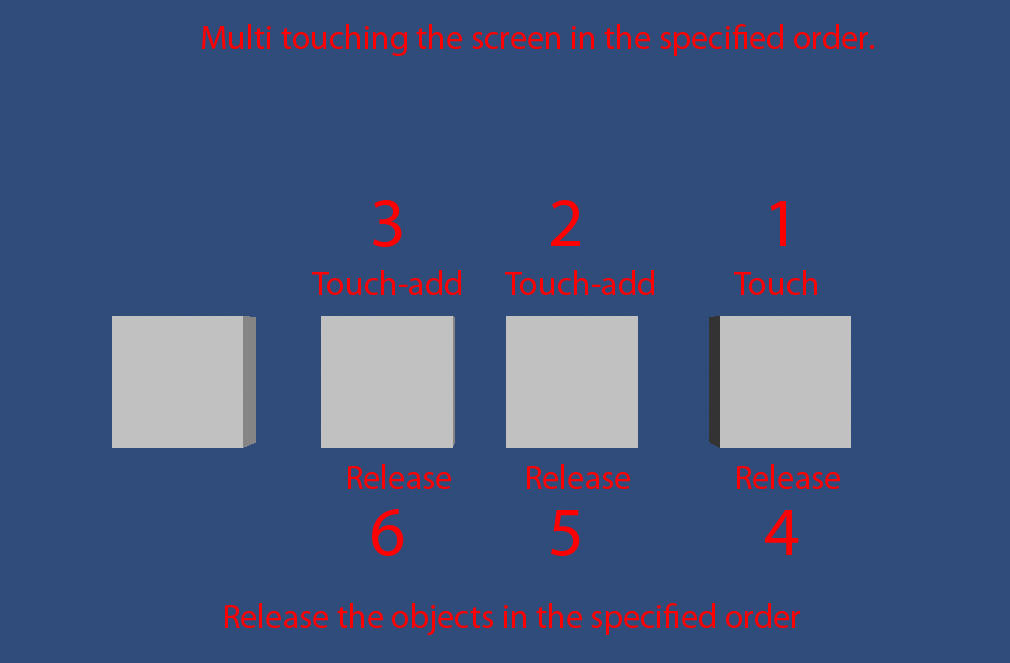
Answer by OP_toss · Apr 10, 2013 at 01:30 AM
Ah! So here's your problem...
You make an array of 6 objects, and you are looping through the touchCount and assuming the touch index 'i' will align with your object index in your list. Not true. Touches is a dynamic list thats shifting based on when touches are added and removed.
EX:
touch 0 //touches=[t1]
object[0] = hitobject
touch 1 //touches=[t1,t2]
object[1] = hitobject
release 0 ////touches=[t2], removing touch 1 shifts touch2 to be at index 0
object[0].OnMouseUp()
release 0 //HERE! you remove the next touch, but the touch index is zero, not 1
object[0].OnMouseUp() //now you call mouseup on object 0 again, not object 1
Make sense?
Solutions are plentiful. But the obvious easy solution is to use a List instead of GameObject[] for holding your objects. Then call Add and Remove and the indices will align with the touches indices.
Hope this helps!
thanks :) i'm not verry familiar with the Lists, i'll exa$$anonymous$$e them now. I guess if i don't limit the array to 6 elements and add to it every new touch it might become pretty big and start affecting the FPS?
Nope. $$anonymous$$ul$$anonymous$$ch is limited to 5 fingers. So your list will never surpass that if you Add and Remove when touches begin and end. :)
Lists are great, learn about them!
okay but if i undertand correctly, touches are like an array 1 finger [0], 2nd finger[1] right? So if i touch one finger it will add [0] that touch, second finger[1]... then if i remove the first touch, [0] will be removed and touch [1] will go to position [0] (Thus i will remove element 0 from the List), but then if i press again with second finger it will add [1] again to the touchCount and will try to assing that touch to 1 of my List which allready holds the previously touches object.. Is that correct or the touches are not working that way?
thanks
Never$$anonymous$$d i've manage to do it with the Buildin Arrays, by using the fingerId, ins$$anonymous$$d of touchCount loop... This way i was even able to limit the number of fingers that can touch the screen at the same time by limiting the array elements :)
Thanks for the info abut the Generic List btw.. pretty helpfull stuff..
Cheers :)
Oh and don't rely on the fact that fingerId's starting at 0. It's simply a unique ID that is valid from TouchPhase.Began to TouchPhase.Ended /.Canceled. In some situations (when your app gets suspended and reactivated) the ID's might start at a higher index. This is actually a bug in the system, so watch out.
Answer by asianfanfics68 · May 02, 2019 at 10:12 AM
Great blog! I appreciate the efforts you made when writing this article. I hope the best work from you in the future is good. I want to thank you for this site! Thank you for sharing. happy wheels
Your answer