- Home /
Why does Build Report Log miss 50% in filesize count?
Hi,
It's kind of hard to explain for me since I'm new to 'profiling' my game, but here it goes:
On a Unity page I read that you can check a editor log in the terminal. I did this because I wonder why the filesize of my game is 126 MB! The weird thing I encounter (which might be normal?) is that in my report it says:
-------------------------------------------------------------------------------
Build Report
Uncompressed usage by category:
Textures 32.9 mb 27.2%
Meshes 875.5 kb 0.7%
Animations 8.6 kb 0.0%
Sounds 0.0 kb 0.0%
Shaders 5.0 mb 4.1%
Other Assets 416.8 kb 0.3%
Levels 56.0 kb 0.0%
Scripts 758.6 kb 0.6%
Included DLLs 3.9 mb 3.3%
File headers 25.3 kb 0.0%
Complete size 120.8 mb 100.0%
The funny thing is, as you can see, it counts up to 100% but it leaves out explaining where the other 65% went/is.
Does anyone know how and why this is happening?
Thanks in advance!
Answer by ZeN12 · Feb 16, 2018 at 03:46 PM
Maybe because you are in developer mode.
@ZeN12 Yes, Thanks, I was in developers mode. When I build my game without the Developers mode it's smaller (which is nice), but still quit big: 88$$anonymous$$B. And I dont understand how the calculation comes to a 100%:
Do you have any clue what/where the other 50% might be? Or is that just filesize for the OSX Application itself?
-------------------------------------------------------------------------------
Build Report
Uncompressed usage by category:
Textures 32.9 mb 37.3%
$$anonymous$$eshes 875.5 kb 1.0%
Animations 8.6 kb 0.0%
Sounds 0.0 kb 0.0%
Shaders 5.0 mb 5.7%
Other Assets 416.8 kb 0.5%
Levels 56.0 kb 0.1%
Scripts 755.1 kb 0.8%
Included DLLs 3.9 mb 4.5%
File headers 25.3 kb 0.0%
Complete size 88.0 mb 100.0%
I think it's not including things like lightmaps, occlusion maps, and other random things it has to generate at compile-time if you didn't already generate them.
Thanks! That might be the case. Although I have a very small game, with not a lot of lights etc. Is it usual this build log misses half the percentages? I wonder what would be the use of this list if it isn't complete...still a mystery to me.
Your answer

Follow this Question
Related Questions
read the binary log file 2 Answers
Android profiler log file failure 1 Answer
What profiling options are available for web builds? 1 Answer
Reading the profiler log 0 Answers
Could moderators other than me please close questions with no formatting 0 Answers