- Home /
About Transprent mode
Unity3d 3.56
Xcode 4.4
Texture = PNG
Transprent mode = Transpren/Diffuse
Use armv6 release is perfect
Then I appears the question is, the use of armv7 released to the xcode 4.4 later, in the iphone test, the use of the Transpren/Diffuse map are black, see a alpha channel, but no color information, how to solve?
This problem bothering me for several days, in unity3d wiki on the shade is the same problem, made before, but should be I expression is not good, not really get solved, hope this can have a good result, thank you!
Answer by OperationDogBird · Oct 06, 2012 at 07:06 AM
When an object being shaded for mobile comes up black, best bet is that the shader is not supported. Try using a different transparent shader to correct the problem. You can search around for some mobile shaders that have transparency or write your own (it actually isnt to tough to write this basic of a shader!).
If you dont have the time or patience, check out the forums or other answers posts for shader code. When you copy/paste it, go into the Project window, click the dropdown for 'Create' and choose 'Shader' to create the new shader script. Open that script and paste in the code you found.
The top portion of the shader code that looks like this:
Shader "Transparent/Skybox"
is the name that will appear when selecting the shader from the materials shader drop down. Thus this shader would be located in the 'Transparency' menu under the name 'Skybox'. Hope that helps a little.
Answer by TonyAce · Oct 06, 2012 at 07:21 AM
Thanks to reply I try to write their own shade, I think to join " _color" can join coloring function, but in fact is not how simple, so failed.
Thank you for your prompt, appears to be someone to help me solve before, I will try to learn to write the shade.
By the way, "Transprent/Diffuse" -- the mode in the use of armv6 architecture released to the iphone, is perfect, why use armv7 structure after releasing has problem? This is a bug?
Your answer