- Home /
Submitting to App Store: Armv7 only? Unity iPhone Pro
Hi Guys.
I have seen similar questions but have not found the answer I am looking for.
I am starting a new project. On my last project I noticed that if I set it to Armv7 only, the build size is much smaller and it runs nicely on my iPhone. But when I tried to submit it, iTunes Connect said it requires armv6.
So now I am starting a new project an just to test things from the start, I created an empty scene, nothing in the project folder and nothing in the scene (only the camera). When I build Universal, It is at 26mb, if I build Armv7 only its at 14mb. So naturally, I would like to use Armv7 only.
My question is, If it runs great on my iPhone with armv7 only why would I not be able to submit to the app store with amv7 only. (assuming I do not want this to run on old devices.)
Answer by almo · Jun 30, 2011 at 02:36 PM
Armv6 is to support older hardware. The app is bigger universal, because it includes runtime code for both architectures. Apple makes the decisions about how long hardware is supported because they control the user-experience on the App Store.
Answer by Anxo · Jun 30, 2011 at 03:12 PM
Found this in the Unity Documentation.
Simple Checklist of How to Make Your Distribution as Small as Possible
Minimize your assets: make all textures PVRTC compressed and reduce texture resolution if possible; minimize uncompressed sounds. Check file size reduction documentation here Set iOS Stripping Level to Use micro mscorlib. Set script call optimization to Fast but no exceptions. Don't use anything that lives in System.dll or System.Xml.dll in your code. Those two are not compatible with micro mscorlib. Remove unnecessary code dependencies Remove unnecessary assets Use .Net 2.0 subset as Api Compatibility Level Note: .Net 2.0 subset has limited compatibility with other libraries. Set Target Platform to armv6 (OpenGL ES1.1).
Can I go below 20 mega bytes with Unity iOS?
Yes, empty project would take ~13 MB in the AppStore if all the size optimizations are turned off. You still have 7MB budged for compressed assets for your game. If you own an Advanced License (required for the stripping option) you are in much better shape. In this case an empty scene with just the main camera will take up about 6 MB in the AppStore (zipped and DRM attached) and you will have ~14 MB budged for compressed assets.
That helps too, even after stripping the app is still 13mb but that is something to work with.
Your answer