- Home /
Fixing Inverted Camera Controls When Flipped, MouseOrbit
Hello, thank you very much for any help you can provide.
I'm using a script called MouseLook. It's very similar to MouseOrbit, that comes with Standard Assets. I attach MouseLook to my camera and set the Ymin to -360 and the Ymax to 360. My target object is a sphere. This now enables me to rotate infinitely in any direction around the sphere. All good so far.
The problem I'm having is when the camera flips upside down, my 'Left/Right' controls become inverted. So instead of moving mouse left to move camera left, moving mouse left moves the camera right. I want to fix the controls so that they are always consistent visually.
My guess is the logic should be something along the lines of, "If camera is upside down: invert Left/Right controls", and that should cancel out the effect this is having. Unfortunately my scripting/math skills are very beginner.
Here's where I'm at:
zRotation = GameObject.Find("Main Camera").transform.rotation.eulerAngles.z;
if (axes == RotationAxes.MouseXAndY)
{
if (zRotation == 180){
// Read the mouse input axis
rotationX += Input.GetAxis("Mouse X") * sensitivityX;
rotationY += Input.GetAxis("Mouse Y") * sensitivityY;
rotationX = ClampAngle (rotationX, minimumX, maximumX);
rotationY = ClampAngle (rotationY, minimumY, maximumY);
Quaternion xQuaternion = Quaternion.AngleAxis (rotationX, Vector3.up);
Quaternion yQuaternion = Quaternion.AngleAxis (rotationY, Vector3.left);
transform.localRotation = originalRotation * xQuaternion * yQuaternion;
}
else{
Debug.Log (zRotation);
// Read the mouse input axis
rotationX += Input.GetAxis("Mouse X") * sensitivityX;
rotationY += Input.GetAxis("Mouse Y") * sensitivityY;
rotationX = ClampAngle (rotationX, minimumX, maximumX);
rotationY = ClampAngle (rotationY, minimumY, maximumY);
Quaternion xQuaternion = Quaternion.AngleAxis (rotationX, Vector3.up);
Quaternion yQuaternion = Quaternion.AngleAxis (rotationY, Vector3.left);
transform.localRotation = originalRotation * xQuaternion * yQuaternion;
}
if "zRotation" == 180, than I know my camera is flipped. But I'm having a hard time understanding the code at that point. What's a good way to flip the controls?
Answer by bubzy · Jul 19, 2013 at 05:57 AM
if (zRotation == 180)
this condition only works when the angle is EXACTLY 180. you will want to change this to something like
if (zRotation >= 180)
for all angles including and exceeding 180. you can then use something like
rotationX += -Input.GetAxis("Mouse X") * sensitivityX;
rotationY += -Input.GetAxis("Mouse Y") * sensitivityY;
to invert the input values.
Thank you Bubsy, but it seems that this is now preventing me from rotating to a certain degree.
The reason i chose to use zRotation == 180, is because for some reason my zRotation is always < 180 when the camera is right side up, and always == 180 when it is upside down. For some reason It never is > than 180. $$anonymous$$aybe that's a clue! Anyways, thank you again for your help. I really hope we can figure this out.
Answer by gooncorp · Jun 26, 2014 at 05:51 PM
Did you seriously get that to work? Don't these values need to scale?
Your answer

Follow this Question
Related Questions
Trying to find the highest number than add it to itself. 2 Answers
variables within variables? 2 Answers
Animator Controller 0 Answers
Junior Programming Pathway scaling a cube 2 Answers
Issue with animation and gravity. 1 Answer