- Home /
Estimate maximum number of vertices per scene on iOS
Hi, I am very new to Unity (a week or so).
I am modeling a scene to use in a game for iOS. I want the game to be most light and fast as possible. The game is intended to be used on iPhone 4/4S and all flavors of iPad.
How big in number of polygons/vertices will I have to target the scene to have at least 30/60 fps?
I know the number can vary but I am looking for an estimate, so I can start to design it correctly.
Thanks for any help.
edit: Wow, this forum is very hostile to newbie questions. This is my second question here, both voted down with no answers. Sorry for asking something here. You guys have to be less snob and more open to help people that don't know as much as you.
I'll really would answer your question if I had some experience with iOS development. The obvious thing is that you'll need to keep the things as low poly as you can and do some really straight forward coding.
$$anonymous$$aybe the problem with your question is that you don't ask about program$$anonymous$$g, wich I think is the focus in here.
Cheers!
Well, I didn't downvote, but why don't you do a quick test and see for yourself? "How many polygons can I use" is not really a question that has useful answers, aside from extreme cases (like, a million is probably too many), since it depends at least as much on how you're using them (shaders and so on) as how many. It would be quite simple to make a scene with 1000 polygons that performs worse than a scene that has 10,000 polygons. "All flavors of iPad" is quite a spectrum, by the way. The third-generation iPad has significantly different capabilities compared to the first.
This is a unity forum, right?
No, it's a site like StackExchange. The forums are at forums.unity3d.com.
all flavors of iPad is not a wide spectrum it is like saying I will target for iPad 1. All I needed was some numbers that I could use to use as a guide. 400 $$anonymous$$ polygons is good for iPhone 4 and iPad 1? 300$$anonymous$$? whatever. I cannot do a test right now because I am still modeling it. The limit would serve to impose how far can I go with modeling.
The reason it's not really a good question is that iOS devices are not really limited by polygon count as much as they are by other factors. You can have a lot of polys on the screen if they're unlit, untextured, and using vertex colors; once you add multiple shaders, textures, and lights, that's what starts to kill your framerate even with relatively few polys.
It would be good practice to model high, medium and low polygon versions of everything anyway, so you can do LOD.
Answer by IronFurball · Apr 25, 2012 at 05:16 AM
I had the same experience as you, people imediatly down vote whatever they see.
anyway, on topic.
im curently developing a game for ios aswelll, and i got some advice from other, more experienced, unity user.
what they said was:
when your in the "game view" of unity (you know, when you hit the play button at the top) at the top right of that view there is a button named "stats".
If you press this button all kinds of information will pop up like your fps, vertices and draw calls.
now, the most important one of these is the draw calls display, it shows how many "draw calls" are being made by your game/unity. im not entirely sure, but i think that for each object and for each texture one draw call is send to your GPU(graphics card).
there are some fancy tricks you can do to reduce draw calls but i wont explain these now(too long and i forgot xD)
anyway, i was told its important to keep the number of draw calls at ONE TIME below 100 max. Ofcourse, the lower the better, i myself am currently around 30 draw calls at a time.
I hope you found this usefull and goodluck with your IPhone game :D
thanks, I will keep that in $$anonymous$$d. Was that type of tip I was looking for. Thanks. BTW, your question was posted twice! :D
Your answer

Follow this Question
Related Questions
How many polygons should i max have in a scene? 0 Answers
What is a reasonable poly count for character hair? 0 Answers
Android optimizations - worst offenders? 2 Answers
Game Object Backface Optimization for Mobile 1 Answer
iPad poly count 2 Answers