- Home /
Question by
studenyfilip · Apr 12, 2021 at 03:19 PM ·
camerarotationdirection3rd person controller3rd person camera
How to move player in direction where the camera is aiming ?
Hello, everybody.
So I am trying to create a 3rd person controller. Ihave a camera controller and player movement, but I can't find out how to make the player move in the direction of where the camera is facing.
Player movement script
public class PLAYER_Movement : MonoBehaviour
{
public int walkingSpeed, runningSpeed;
public int movementSpeed;
public float turnSmoothTime;
public bool isSprinting;
//Jump Stuff
Vector3 velocity;
public float gravity = -9.8f;
public Transform groundCheck;
public float groundDist;
public LayerMask groundMask;
bool isGrounded;
public float jumpHeight = 3;
CharacterController charController;
public Transform playerCamera;
// Start is called before the first frame update
void Start()
{
charController = GetComponent<CharacterController>();
}
// Update is called once per frame
void Update()
{
Movement();
}
void Movement()
{
float inputX = Input.GetAxisRaw("Horizontal");
float inputZ = Input.GetAxisRaw("Vertical");
isSprinting = Input.GetKey(KeyCode.LeftShift);
Vector3 moveDir = new Vector3(inputX, 0, inputZ).normalized;
movementSpeed = isSprinting ? runningSpeed : walkingSpeed;
Jumping(moveDir);
//Rotate player in direction of camera
transform.rotation = Quaternion.Euler(0f, playerCamera.eulerAngles.y, 0f);
Vector3 moveAmount = moveDir * movementSpeed;
velocity.y += gravity * Time.deltaTime;
moveAmount.y = velocity.y;
charController.Move(moveAmount * Time.deltaTime);
}
void Jumping(Vector3 moveDir)
{
isGrounded = Physics.CheckSphere(groundCheck.position, groundDist, groundMask);
if (isGrounded && velocity.y < 0)
{
velocity.y = -1f;
}
if (Input.GetKeyDown(KeyCode.Space) && isGrounded && moveDir.magnitude <= 0.05f)
{
velocity.y = Mathf.Sqrt(jumpHeight * -2f * gravity);
}
}
}
and this is my camera controller script
public class PLAYER_CameraController : MonoBehaviour
{
public float rotationSensitivity;
public Vector2 cameraInput;
public Vector2 maxMinRotation;
public Vector3 cameraPosition_NOaim;
public Transform playerTarget;
public Camera playerCamera;
private void Update()
{
RotateCamera();
}
void RotateCamera()
{
cameraInput.y += Input.GetAxis("Mouse X") * rotationSensitivity;
cameraInput.x += -Input.GetAxis("Mouse Y") * rotationSensitivity;
cameraInput.x = Mathf.Clamp(cameraInput.x, -maxMinRotation.x, maxMinRotation.y);
}
private void LateUpdate()
{
Vector3 dir = cameraPosition_NOaim;
Quaternion rotation = Quaternion.Euler(cameraInput.x, cameraInput.y, 0);
rotation.x = Mathf.Clamp(rotation.x, -maxMinRotation.x, maxMinRotation.y);
transform.position = playerTarget.transform.position + rotation * dir;
transform.LookAt(playerTarget.transform.position);
}
}
Comment
Best Answer
Answer by HellsHand · Apr 12, 2021 at 08:26 PM
You could make the camera a child of the player and set it's position in the inspector then use something like:
void Movement()
{
isSprinting = Input.GetKey(KeyCode.LeftShift);
Vector3 moveAmount = Vector3.zero;
movementSpeed = isSprinting ? runningSpeed : walkingSpeed;
Jumping(moveAmount);
velocity.y += gravity * Time.deltaTime;
moveAmount.y = velocity.y;
moveAmount.z = Input.GetAxis("Vertical") * movementSpeed;
moveAmount.x = Input.GetAxis("Horizontal") * movementSpeed;
Vector3 direction = transform.TransformDirection(moveAmount);
transform.rotation *= Quaternion.Euler(0, Input.GetAxis("Mouse X") * mouseSensitivity, 0);
charController.Move(direction * Time.deltaTime);
}
This would also negate the need for the second script on the camera.
That is actually good idea, but I will stick to what I have, you did helped me with my problem. I totaly forgot that .TranformDirection exists, with that I have manged to fix my problem. Thank you.
Your answer